Batch Scanner Receive
This overlay or panel is used specifically for the Batch Scanning functionality and is intended as a way to retrieve scanned data from the Batch scanner. The process for using this overlay is covered in detail in the Batch Scanning section of the On Line Help
The primary requirement is to create a function area and select the Batch Scanner Receive panel name as below:
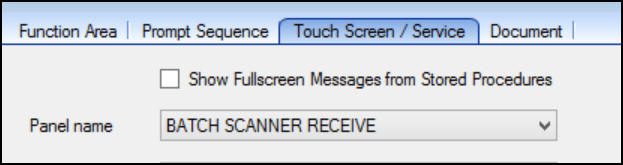
Once this has been done then the users who will be retrieving data must be given access to this function area - remember this is for EazyTouch only. The batch scanning is of course done using EazyScan but the data retrieval requires an EazyTouch device