Building Overlay Function Areas
This section of the on line help, deals with all the different overlays and how to build them. Overlays cover all the forms that are not the standard step by step data capture forms. Overlays are supported on EazyTouch running on windows PCs and some overlays are supported on Android devices but they are not supported on EazyScan running on Windows scanners.
Overlays take advantage of the larger screen size that is available and generally provide options to view data in grid type formats.
The overlays and other features are maintained using the Overlay Function Definition form shown below. The exception to this is Grid Overlays which are maintained on the Flow Step Maintenance form.
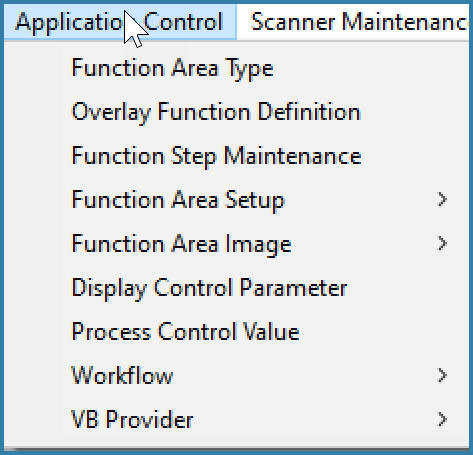
Menu Access for Overlay Function Definition
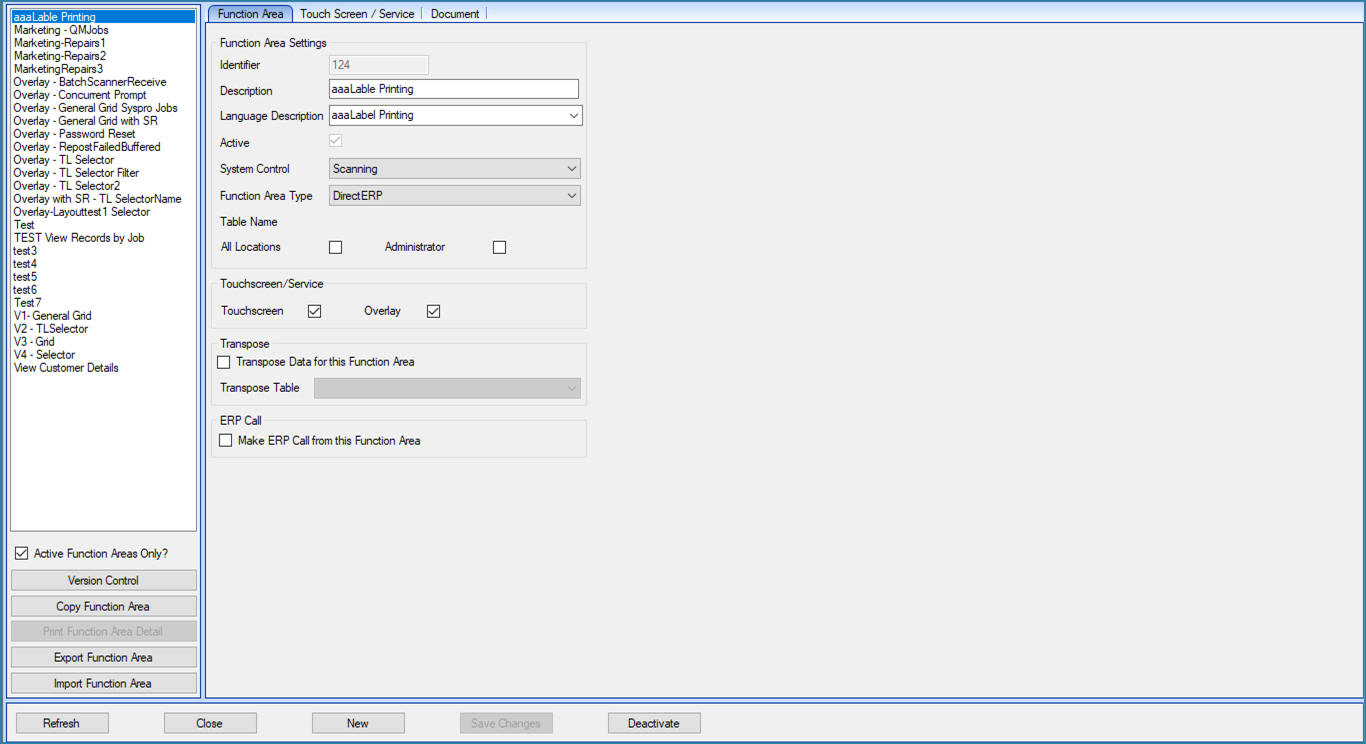
Function Area Maintenance Form
The function area maintenance form has various tabs as shown above and set the data for each tab will be described separately.
Function Area Tab - This is the main tab where the key function area properties are defined
Prompt Sequence - This is used to define the sequence of prompts if required. This was how steps were built previously. The functionality remains in place purely as a way to support existing implementations and should never be used on a new function
Touch Screen / Service - This tab us used to define function areas for EazyTouch use or for Service Posting
Document - This tab is used to add descriptions to a function area to assist with the creation of project documentation.
The Version Control button will open the version management form