Data Manipulation Setup
It is only possible to perform Data Manipulation on Input and Lookup Step types. These are the only step types that receive data from an operator. Steps such as Log, Post and Create File act on data.
If Data Manipulation is required, then when defining and Input step it is necessary to select the Manipulate Indicator option as shown below
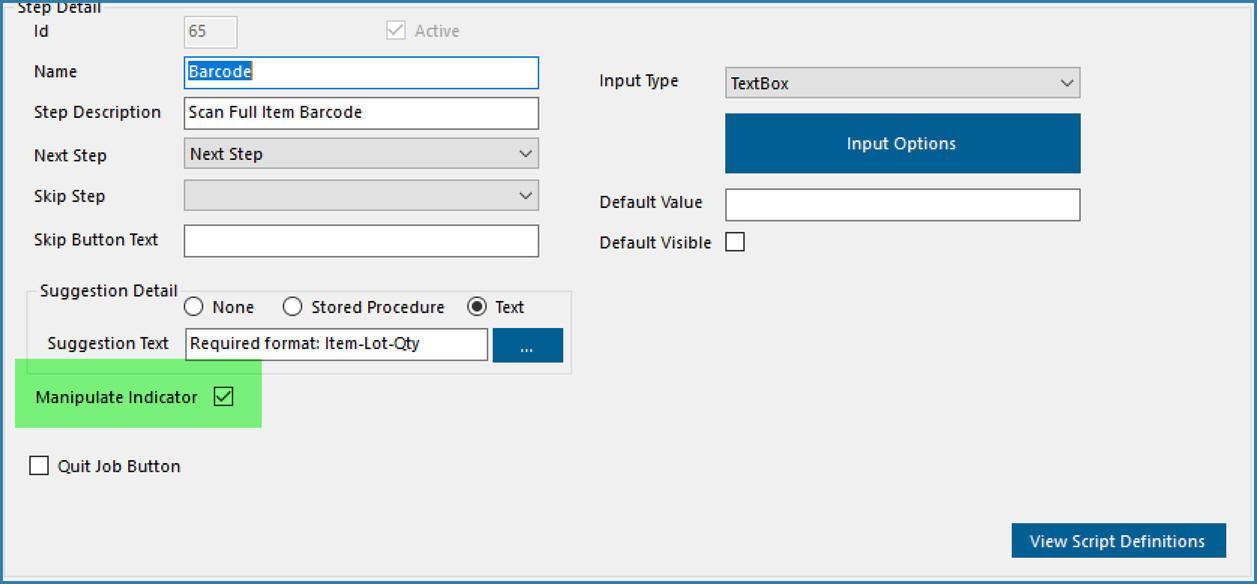
Selecting Data Manipulation on Input Steps
Once this has been done, when the step definition form is closed, the main form is now changed to look as follows:
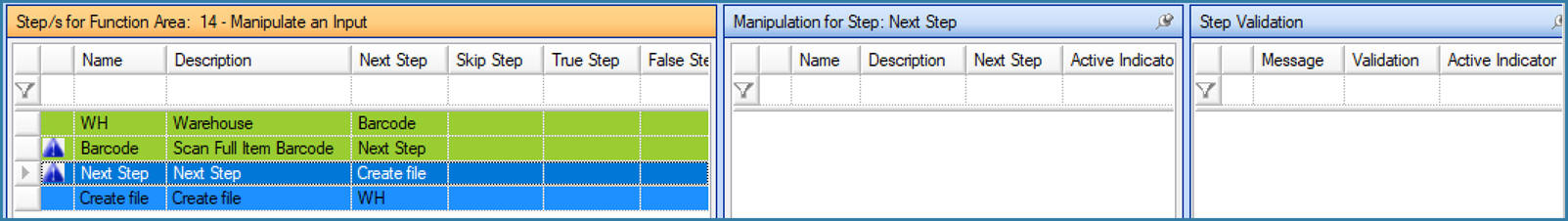
Step Maintenance Form with Data Manipulation
The left and right most panels are the ones normally shown on input steps but the centre panel is new. This one shows the manipulations defined for that step. In order to add a new element or action to an input, select the 'New' option on the bottom of the form. If the Data Manipulation will extract various elements from a barcode, then all that is required here is to add a manipulation for each element that will be extracted. The example below shows three elements to be extracted and that one element will be further manipulated arithmetically.
Note the blue exclamation mark next to the step name. This is a simple way for users to identify a step as being manipulated without having to open the step to view the step details.
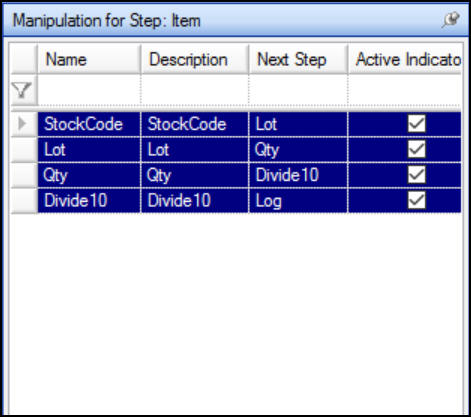
List of Manipulations on an Input Step
The following page shows how to do the manipulations.