Defining File Layouts
File Layouts for the File Create step are not defined on the step maintenance form. This is done using the Flow Step File Layout Maintenance form which is reached as shown below.
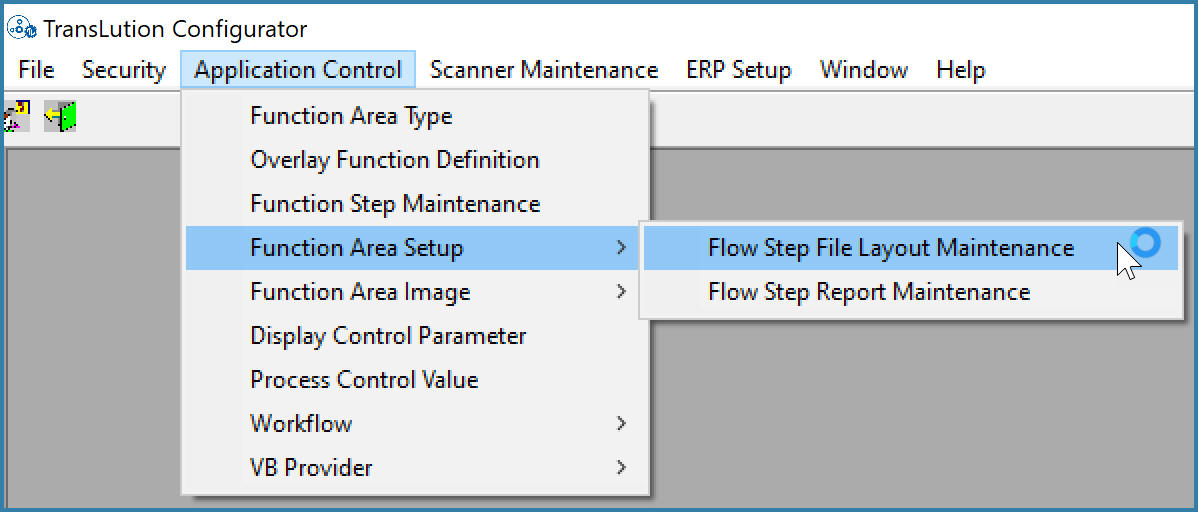
Menu for Flow Step File Layout Maintenance
On selecting the right menu option, the form below is shown:
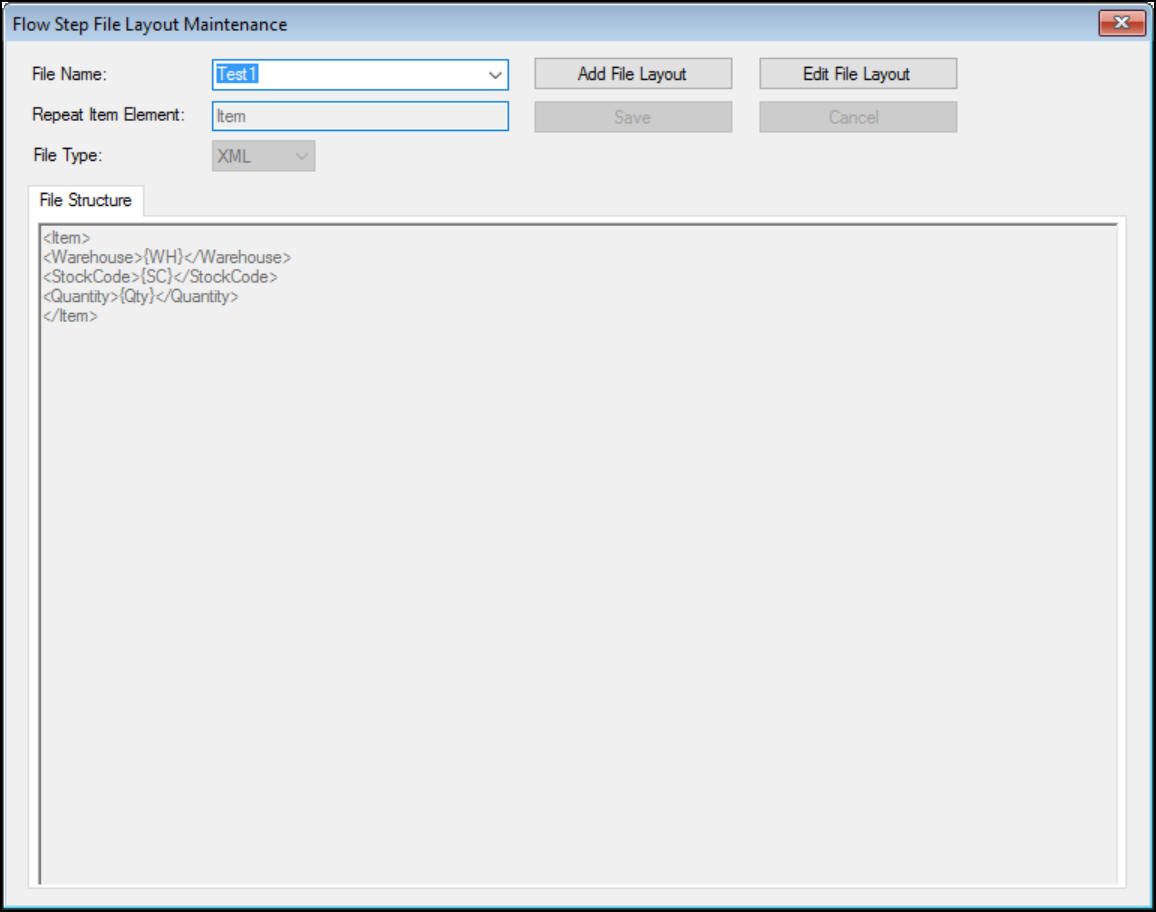
Defining a new File Layout
Users can now either add a new file layout or select an existing file layout and choose to edit it. There are two file layouts supported. XML and CSV. CSV files do not need to be defined here. Since the only requirement for a CSV file is to define the position of each value, this is done directly on the Step Maintenance form.
For XML files the screen below shows an example of the setup. Note the option to define a 'Repeat Item Element'. This is done to allow for the creation of files with header data and line data. The header item will be written once per file but anything within the repeating loop can be logged multiple times.
An example of the XML file resulting from the definition above is shown below
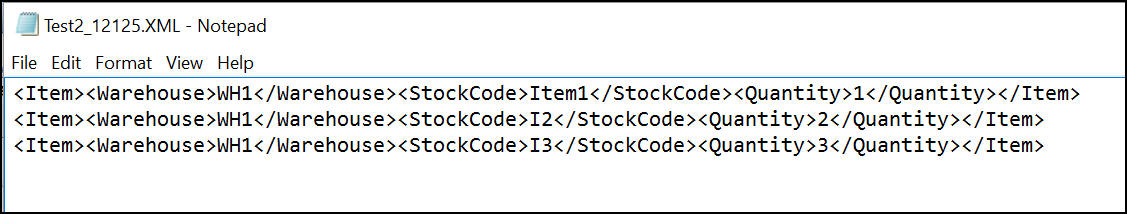
Sample XML File