Function Area - Import
If you select the Import Function Area button, you will see the form below:
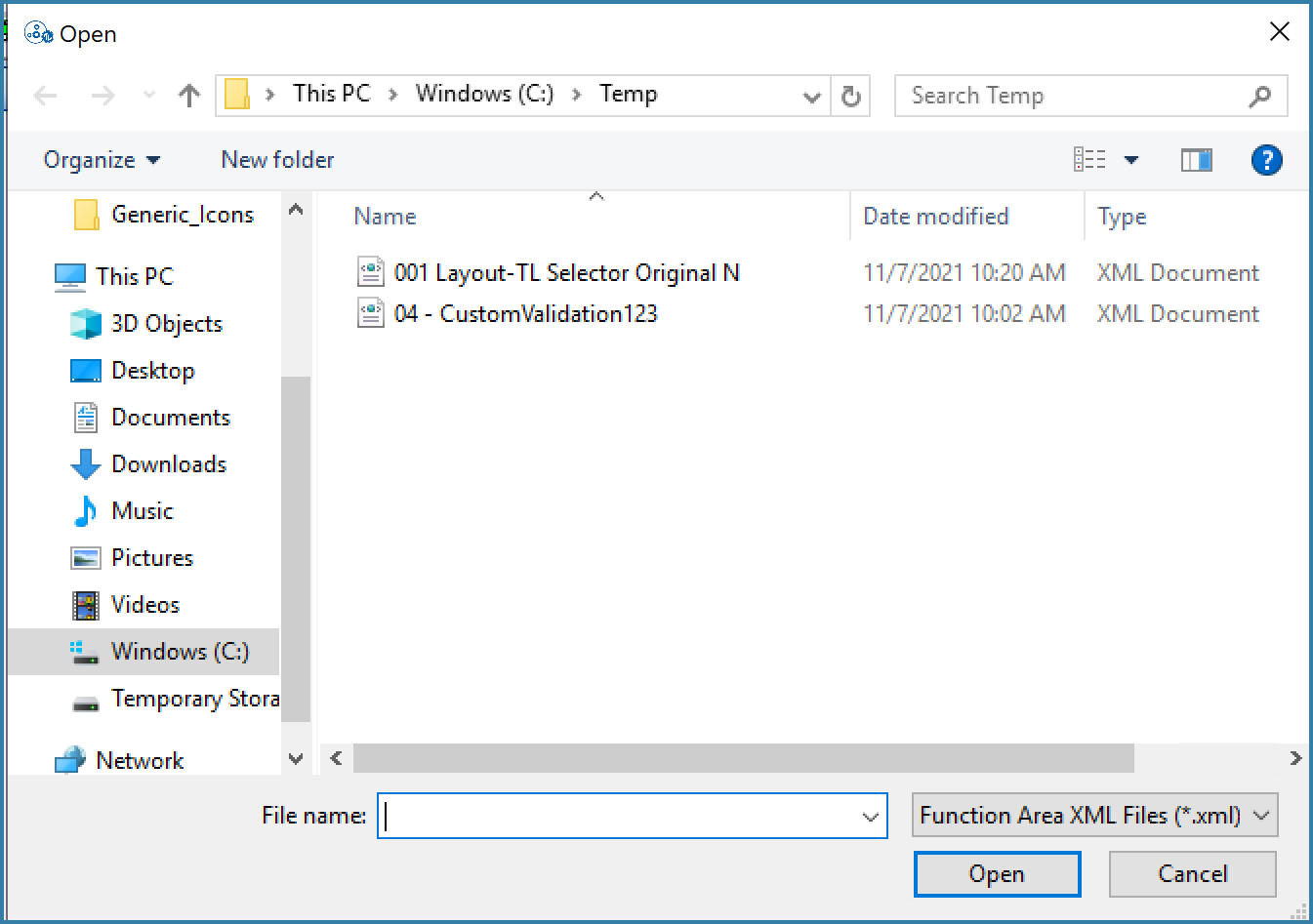
Select Function Area to Import
The user can browse to and select the file they want to import and click on Open. They are presented with an option to change the function area name as shown below. This is important since TransLution does not allow two function areas with the same name. Of course if importing into a new database the same name can be used.
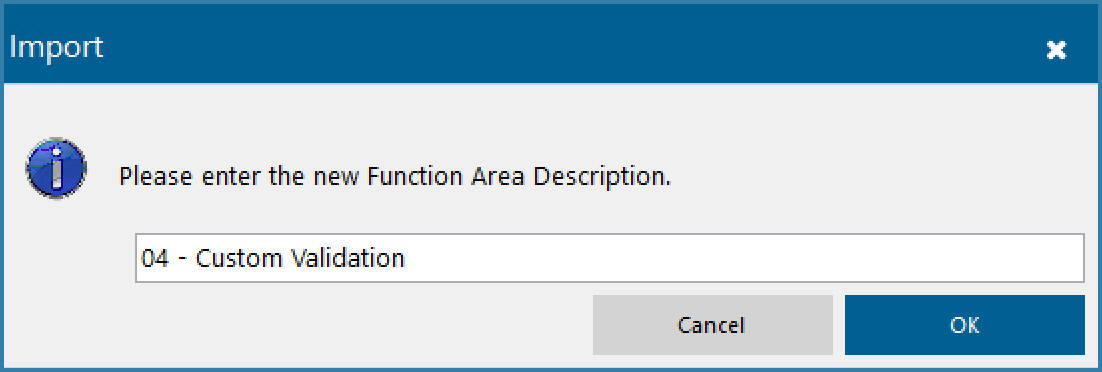
Edit Function Area Name
The import process then checks if there are an database objects (such as views or stored procedures) that are required by the function area but do not exist in the target database. If this is the case then the following message appears.
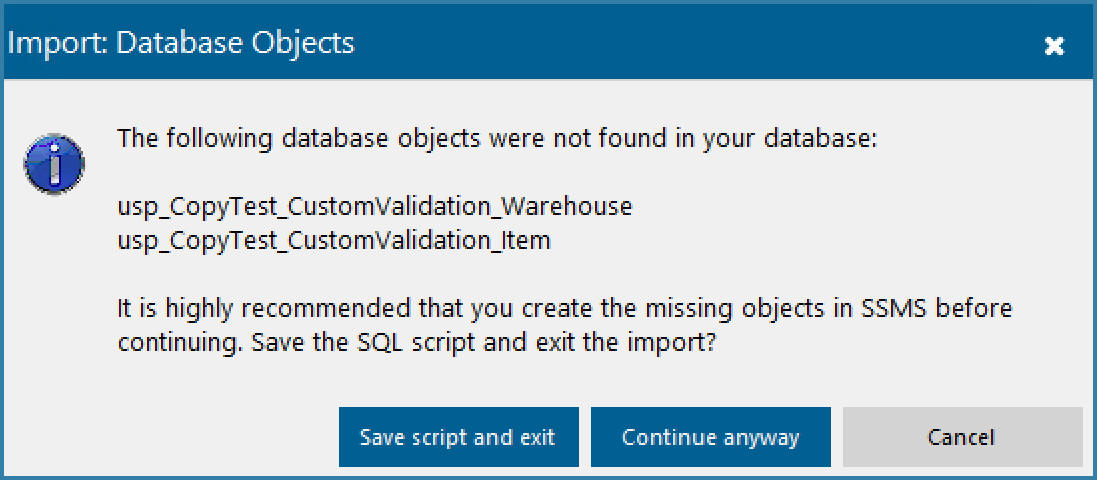
Generate SQL Script
This is a very important stage in the import process. The SQL script can now be saved and run against the target database. This is an opportunity to change the the target Syspro company if required. Once the script has been run and the database objects created then the import process can be repeated. If there are no missing objects then the import will be completed and the message below will appear

Post Import Message