Importing Licenses
Importing Licenses into TransLution
TransLution licenses are stored on the database. When a license file needs to be upgraded, the new file needs to be imported. This section of the help guide describes how to do that.
From the File Menu, select Import License as shown below
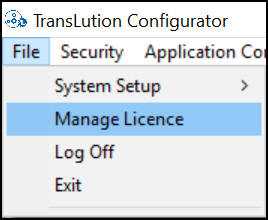
License Import Menu Option
The form shown below will open.
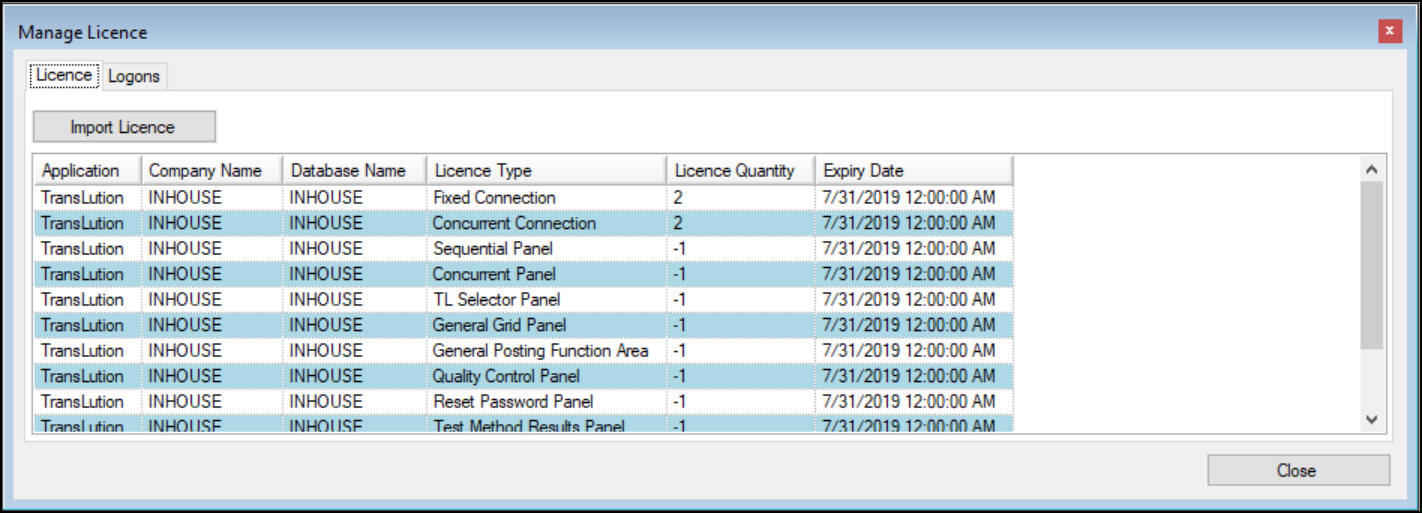
License Viewer and Import Form
Select the button Import License where you will see a window allowing you to browse to the location where the license file has been saved. If you already have a license installed you will be warned that the current license will overwrite the existing one.
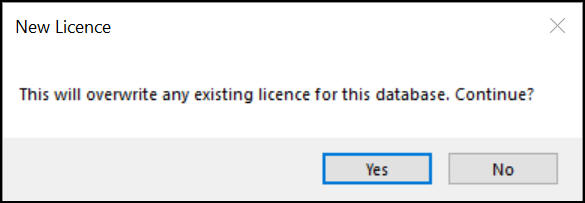
Override Warning
Select Yes to continue. This is a valid warning and when updating a license, you do want to override the existing one. Click on the file to import and the license will be imported showing you data about the license as shown above.
Licenses can only be imported from a folder on the local hard drive. It is not possible to import license files across a network or from the desktop.
If the license file does not import (you get an error message) or you do not believe the data on the form about the license to be correct, please contact your TransLution distributor.