Release Notes V5.8
Release Date - 27 Oct 2020
Release Summary
Version 5.8 has a large focus on extending the Android functionality to be closer to the current EazyTouch functionality. With that goal in mind, Android was extended to support both Workflows for grouping functions together and the ability to use configurable images on both function area and workflow buttons.
Additional changes include enhancements to the ability to process subroutines being called from a grid. These include the ability to execute a Subroutine without selecting any rows as well as the option on a General Grid to act against header lines rather than detail lines on the grid. Finally, the process of dealing the multiple rows and processing those more effectively has been changed as well.
Our EDI Transactions support has been extended to allow for more complexity in the document body – up to three nested levels in the body is now supported. The final change which should be of significant benefit to implementers is that TransLution database upgrades are now managed without the need to create a database for comparison purposes.
Android
There are no changes to how Android is installed or how device permissions are set but the look and feel has changed significantly as shown below.
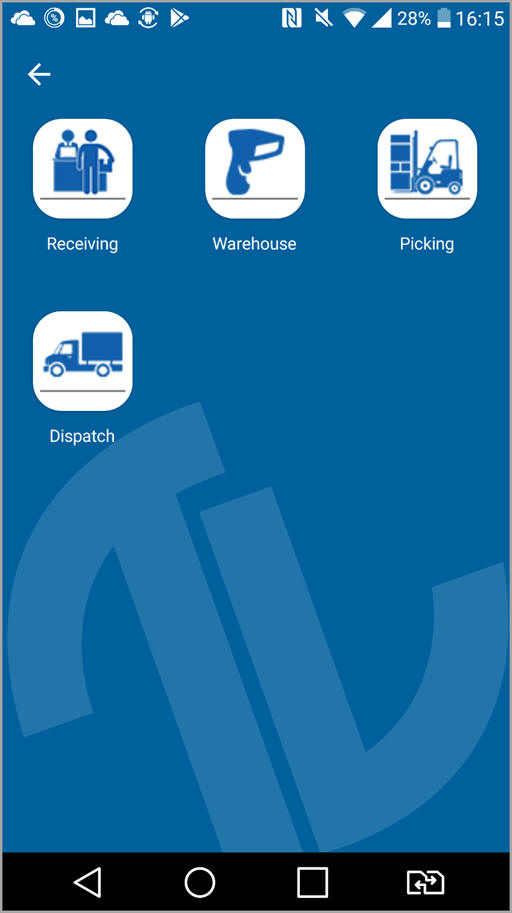

Workflows On Andriod Full Screen Errors On Android
SubRoutine Changes
There are no changes to the end user forms for the subroutine changes described above but enabling the different mechanisms has resulted in some changes to the relevant configurator forms. Now when mapping Subroutine parameters from a general grid the form looks like this – you can choose to map header or line columns to the subroutine
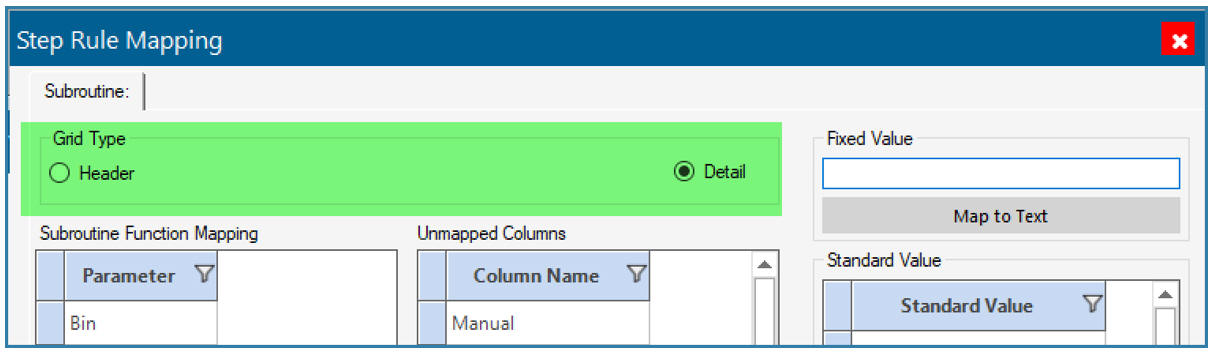
We have also added the following option on the form – the ability to define the repeating step
What this means is that is a Subroutine is called from a grid then all the steps before the repeating step will only be executed once while all the steps from the repeating step onwards will be repeated for each selected line. So, say for example you select 10 rows to print item labels. Your first 2 steps could be to prompt the user to enter the number of label copies required and which printer to use. Those steps you would want to execute once only. The final step could then be the print step which you would want to execute for each selected row.
ERP Processing Improvements
We have added two enhancements to our Syspro processing mechanism. One is that on a post step, you can still choose which company to post to but now this value can be mapped to any step value making it dynamic.
The other enhancement is part of our ongoing process to improve auditability and traceability. Each Business Object Event log will specify the type of post that created it – live from a post step, from a general grid post button etc.
EDI Enhancements
We have extended EDI to allow for three levels of detail to be defined within the body of an EDI Document.
Other Enhancements and Bug Fixes - Android
We have various other changes to improve both the implementation and end user experience
- Full Screen Errors on Android
- Option to view password entered
- Arrow to indicate a lookup step
- Remove Camera button from lookup steps
- Significant Speed improvements on In Process Results Capture form
- TransLution no longer stops when no permissions are allocated
- There is a version check done between the Android version and the WCF Server version and the user is warned of a mismatch
- Skip button is enabled on the first step in a function
Other Enhancements and Bug Fixes - EazyTouch
- Improvements to Layout maintenance forms
- Fixed the ability to allocate layout permissions to users
- After a refresh when using layouts you return to the same layout you were on before the refresh
Other Enhancements and Bug Fixes
- On Subroutine steps the list of subroutines is now sorted alphabetically
- Log steps support logging of an apostrophe and a comma
- Can now pass a fixed value to a SR
- Can now mark Subroutines as Ready to Use
- Show Versions installed to include all significant digits
- Trailing spaces on step names are truncated so no more issues are caused with mappings
- Fixed error when deactivating a scanner
- Fixed various usability issues on VBP Provider mapping form