SSRS Setup
Create a report, dataset (this specifies what connection strings to use) and set permissions using web access is beyond the scope of this document.
SSRS (SQL Server Report Services) is used to print reports in TransLution using the Print Step type. The Reporting Services Configuration Manager usually resides in a path similar to this:
(C:\Program Files (x86)\Microsoft SQL Server\110\Tools\Binn\RSConfigTool.exe)
It is important to configure SSRS correctly for the Print Service to work. The requirements are shown below:
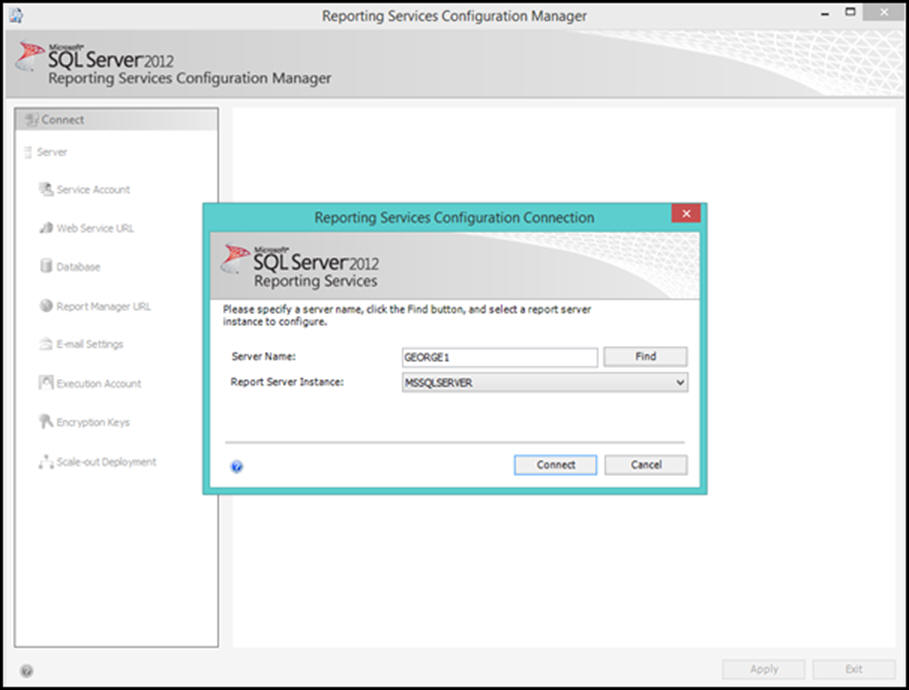
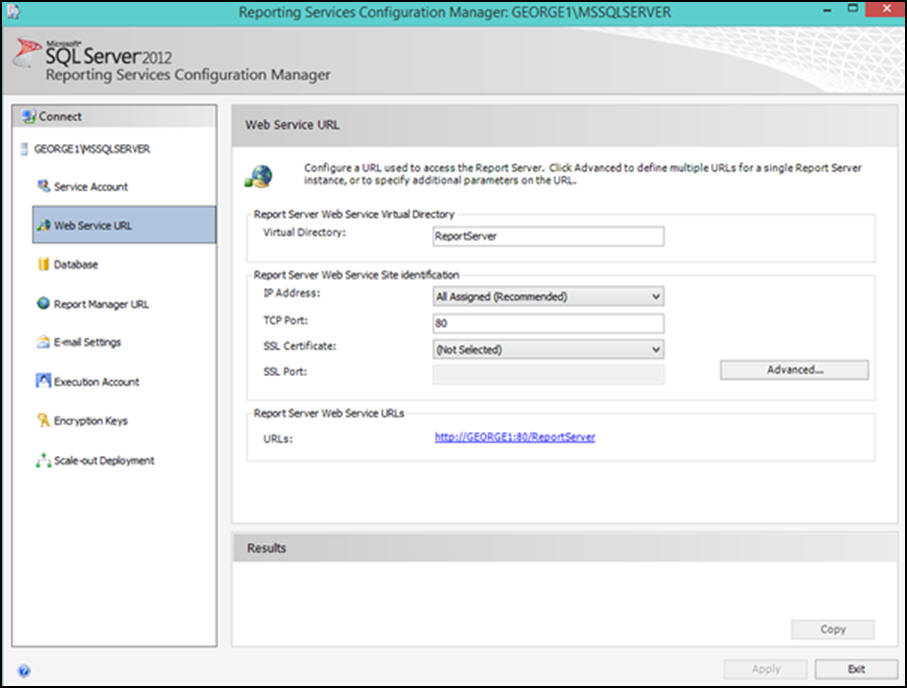
1) Web Service URL - The virtual directory specified here will be used by external applications such as the TransLution Print Service to connect to SSRS.
2) Database – Specify a database for ReportServer. A new one can be created using the interface.
3) Report Manager URL – Where reports can be viewed and configured using the web interface.
4) Using windows Administrator Tools - Services, confirm that the SQL Server Reporting Services is running.
The above are minimum settings that allows the reports to be viewed.