Scanner Prompt Sequences for Buffering
Once the buffering Function Area Types and specific function areas have been defined, the next step is to define the Scanner Prompt Sequence for each type of buffering.
The rules for these scanner prompt sequences are defined below:
1. Undirected
· All prompts must be mapped to a target column
· The last prompt must be marked as Timestamp
· All prompts should be marked as Undirected
2. Directed
· All prompts must be mapped to a source and target column
· The first prompt will be the ‘grouping’ prompt, i.e. it will form part of the WHERE clause when we find what needs to be scanned.
· The first prompt must be marked as Undirected
· The rest of the prompts can be marked as Directed or Undirected
· The last prompt must be marked as Timestamp
· The Previous Prompt Sequence for all prompts after the first prompt must be no lower than 2
3. Partial Directed (Put Away function area)
· As above for Directed, but with Prompts 1 and 2 Undirected, 3 and 4 Directed.
· Source and Target tables must have the following columns, each mapped to one of the four prompts:
o [Receiving Location]
o [Stock Code]
o [Bin]
o [Quantity]
o As well as the other mandatory columns mentioned above
The changed screen layout for Scanner prompt sequences with buffering is shown below
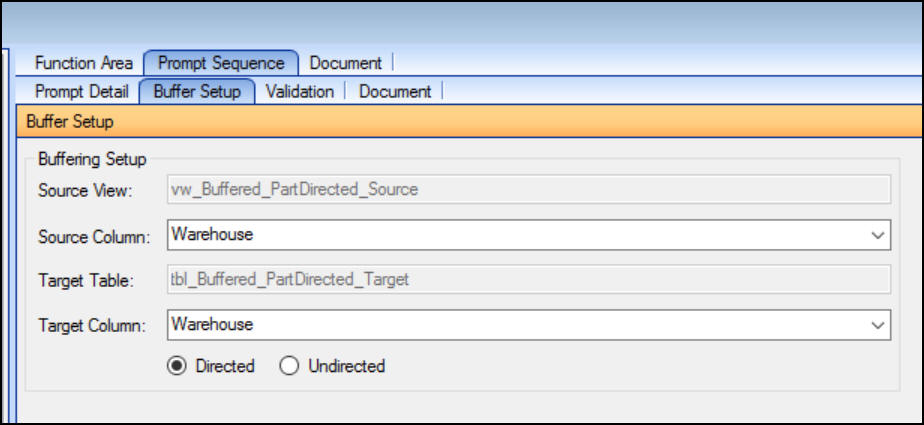
Scanner Prompt Sequence with Buffering