Subroutine Execution from a Grid
This form is accessed from Application Control - VB Provider - VB Provider Button Mapping and the mapped buttons look like this:
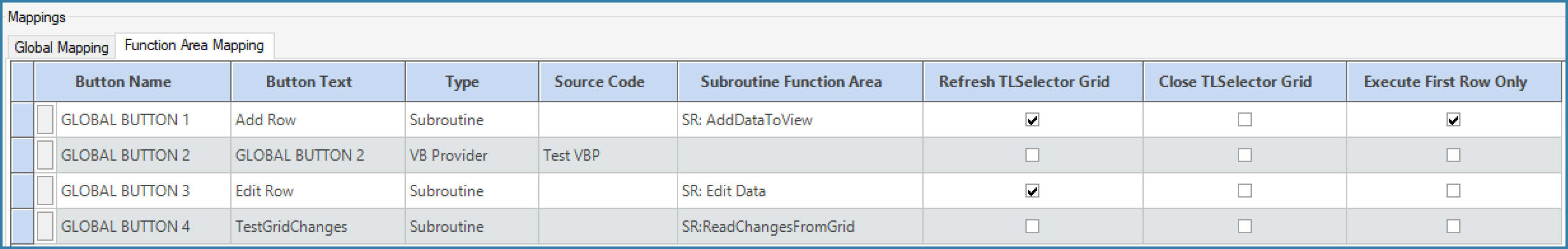
Button Mapping
Button Text - this is the text the appears on the button on the Android or Windows device
Type - Shows if the button relates to a Subroutine or VBP code
Source Code - For a button executing VBP this shows the code
Subroutine Function - If a Subroutine is called from the button this field shows the subroutine name
Refresh TLSelector Grid - If checked then the grid is refreshed after the button execution is complete. If you will be changing a row status for example you should select this option so that the new information is shown on the form
Close TLSelector Grid - This option will close the grid overlay immediately after the button execute without returning to the overlay. This can assist with workflow management if required
Execute First Row Only - This applies to subroutines. If multiple rows are selected, the subroutine is executed once for each selected row. This may not always be required and this option forces the subroutine to be executed once only using only the first selected row ID that is passed to it.