TransLution Company Selection
TransLution Database Selection
When you run TransLution on a client - EazyScan, EazyTouch, Android or Configurator, you have the option to choose which company you want to log onto. The list of active companies needs to be defined using TransLution EazySetup which is covered in detail within the EazySetup Application.
When running TransLution for the very first time at a given site, you must start by running EazySetup to define the sites and Companies that you will be logging onto.
If there is more than one company defined for a given site then when the user logs onto TransLution they have the option to select company like this:
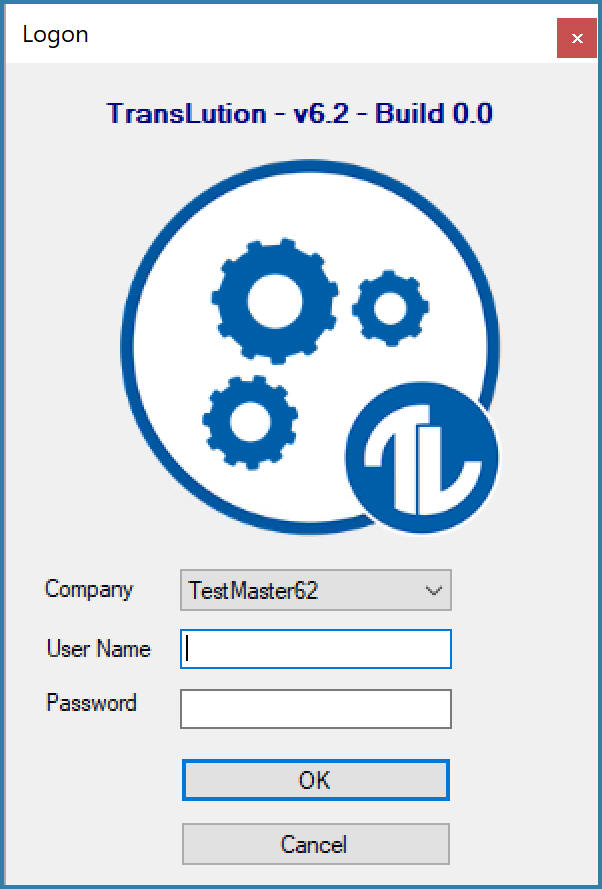
Logon Form
If the user selects a company that they do not have access to, they will be unable to logon.