VBP Mapping Options
When doing VBP or Subroutine button mapping there are a few options
Firstly, the button name can be configured as shown below. After mapping, simply edit the button name in the grid as shown below
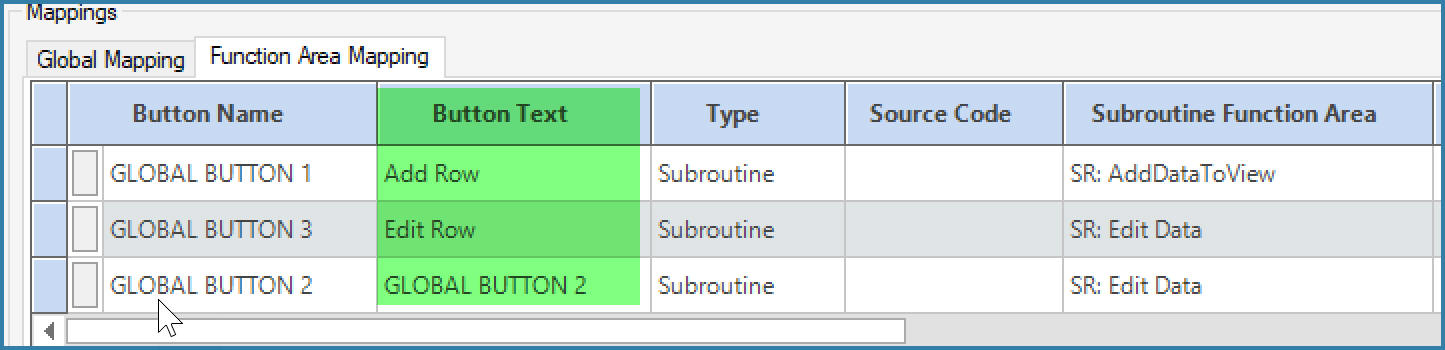
Changing Button names
The second option is to define how the form acts once the button has done its job. Run across to the end of the grid to see the form below
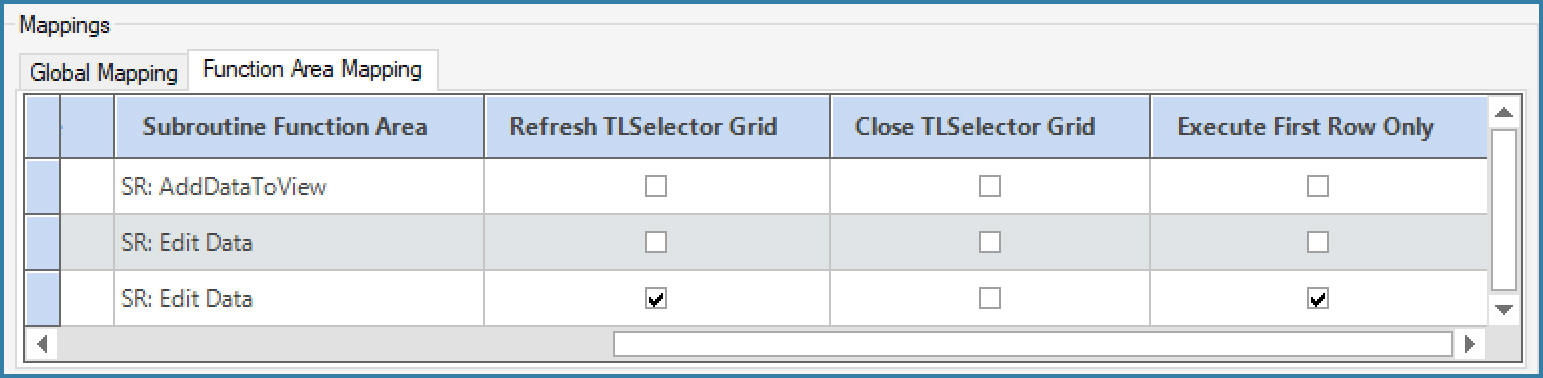
Button Execution options
Refresh TL Selector Grid: This will refresh the grid after the button code or Subroutine has executed. This makes a lot of sense to do since many times the execution of the button changes the data in the grid. You would want to refresh the grid. If for example all you are doing is printing something then refresh is not required.
Close TL Selector Grid: If you want the form to close immediately after executing then select this option. If you select to close the grid, do not select to refresh. There seems to be no point in refreshing a form just to close it.
Execute First Row only: This applies only to subroutines. If you only want to execute the subroutine once regardless of how many rows were selected, choose this option.