Defining Products
This form is accessed from the Quality Manager Menu and is called Product Maintenance. All the products that will be tested need to be defined here. If there are a range of products, it makes sense to define multiple categories to group products together for reporting purposes.
The form is shown below.
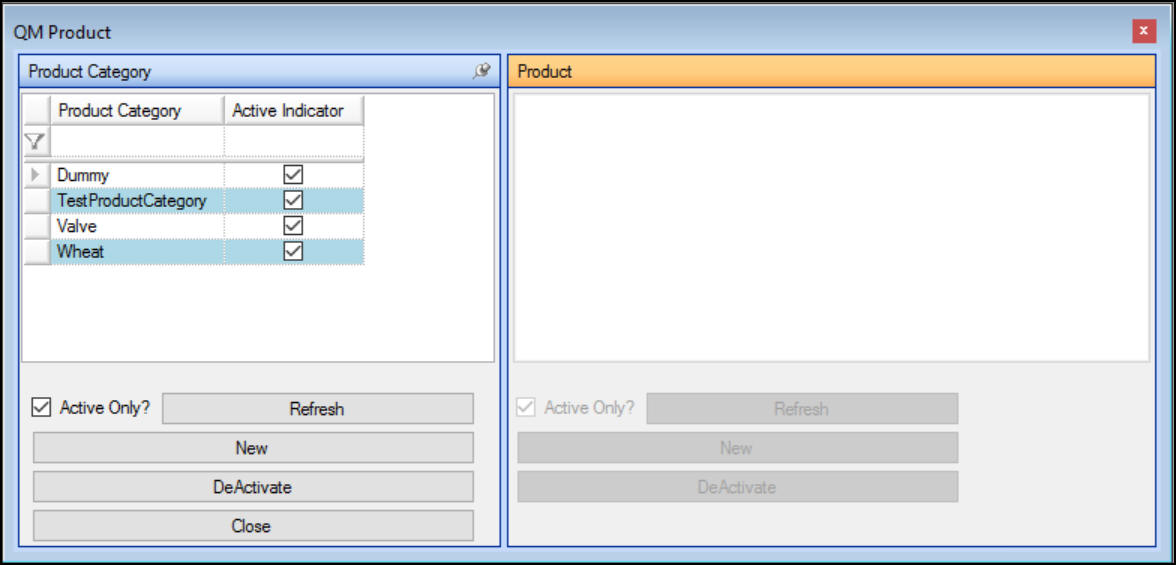
QM Product Maintenance Form
In order to add a new product category, the user clicks on New in the Product Category window to see the form below.

Product Category Definition
The only item that is required is to give the Product Category a name and click on Save.
To add Products to the Product category, select the required Product Category and click on New in the Product window to see the form below.
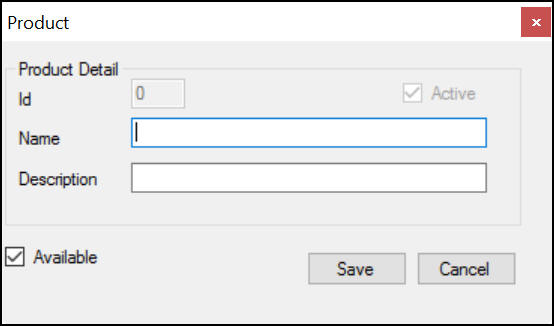
Product Definition
In all cases, to modify a product category or product definition, simply right click on the selected record.
Available Indicator - The Available indicator is not used by Quality Manager to make records available or not but it is useful for reporting purposes. If you want to hide records from users, then thay should be marked Inactive.