Function Areas for Buffering
When creating a new Function Area, you must select the relevant type (see Buffering Function Area Types), as well as the Source and Target tables (Undirected needs only a Target table).
Mandatory columns for Source Table:
ID (PK, int)
PROCESS_STATUS (int)
Mandatory columns for Target Table:
ID (PK, int)
SCANNER (varchar(50))
SCANTIME (datetime)
SOURCE_TABLE_ID (int)
AUDIT_APP_USER_ID (int)
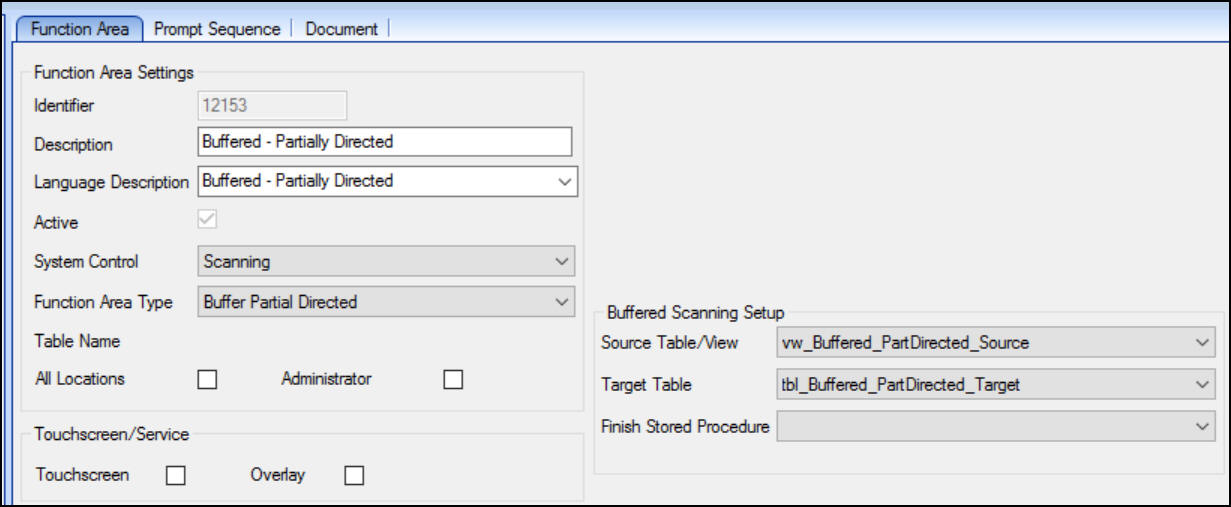
Function Area Maintenance
Which Type of Buffering will I need:
It is important to select the right type of buffering for your requirements and below is a brief description of the various kinds of buffering and what each one offers.
Undirected Buffering:
This is they type of scanning that we would call fully 'disconnected'. The scanner has no information in advance about what will be scanned and as a result no real validation can be done on the scanned data. All that is sent to the scanner is the scanner prompt sequence so that the user can see the prompts in the sequence as defined. From that point on, the user can move out of scanning range and scan as much as they need without any validation. Once the user is done scanning, the users needs to move back into RF range to finish the job. This will log all the scanned data into the table defined above as the target table.
Partially Directed Buffering:
With this type of buffering, some of the data is controlled by data in the source table but not everything. A good example of this is a Putaway function area. The system knows what is in the source location and this information can be downloaded to the scanner when the job is started. This means that when scanning, products scanned from the source bin can be validated as they are scanned. The target bins however are not known to the system (in this example) therefore they are not validated at scan making this a Partially directed function.
Directed Buffering:
In this example, the system knows which bins products are in and which bins they need to be moved to and the system can validated all scans. The user does not have to scan data in a specific order but he can only scan the list of bins and products downloaded to the scanner at the start of the job.