Managing Logons
This form is reached from
File - Manage License
The first tab deals with importing license files and is covered under Importing Licenses
The second tab is shown below and allows you to view logged on users and log them off if required.
Why would I log a user off?
The main reason is that someone has logged onto a concurrent device to view a report or print a label and left their desk without logging off. In this case, if someone else needed to use that concurrent license, they could request an administrator to do a logoff.
The form shows if a license is a fixed license - fixed devices should not generally be logged off from here becasue the user could be in the middle of a critical scanning process.
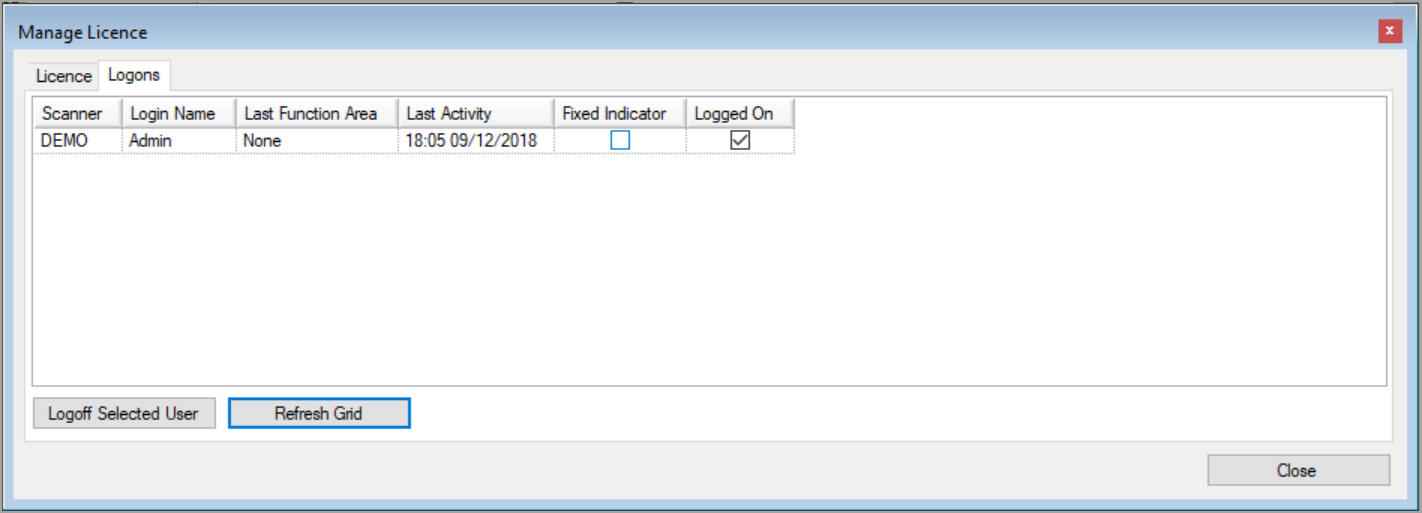
Managing Logons