Release Notes V5.2
Release Date -14 Jan 2019
Release Summary
There are two key features in this release. Firstly creating devices and managing permissions for devices has been completely redesigned to allow for far quicker implementation and setup. It is also possible to create multiple devices in one step and to copy device permissions to multiple devices in a single step. The other significant change is that we have implemented the ability to force users to use scanned data entry only in selected steps. This feature has been released on EazyTouch, EazyScan and Android and is set up the same on all platforms.
Device Management
There is a new main menu option called Scanner Maintenance with 5 menu options as shown below.
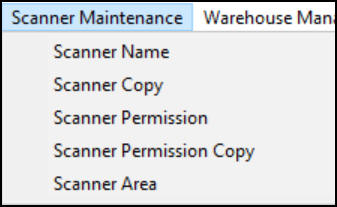
The forms and how to use them are described in detail in the on line help but a few highlights are shown here. On the form below you can with one button click create any number of devices that share all the same characteristics including permissions and permission sequencing as one source device. The new device names are simply added with sequential numbers appended to the initial device name.
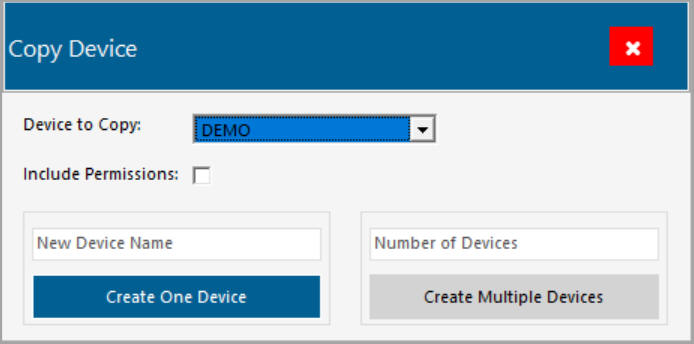
Assigning permissions to devices has also been greatly improved as shown below. You can now assign multiple functions at the same time with a complete set of filtering and sorting options to manage a large number of functions.
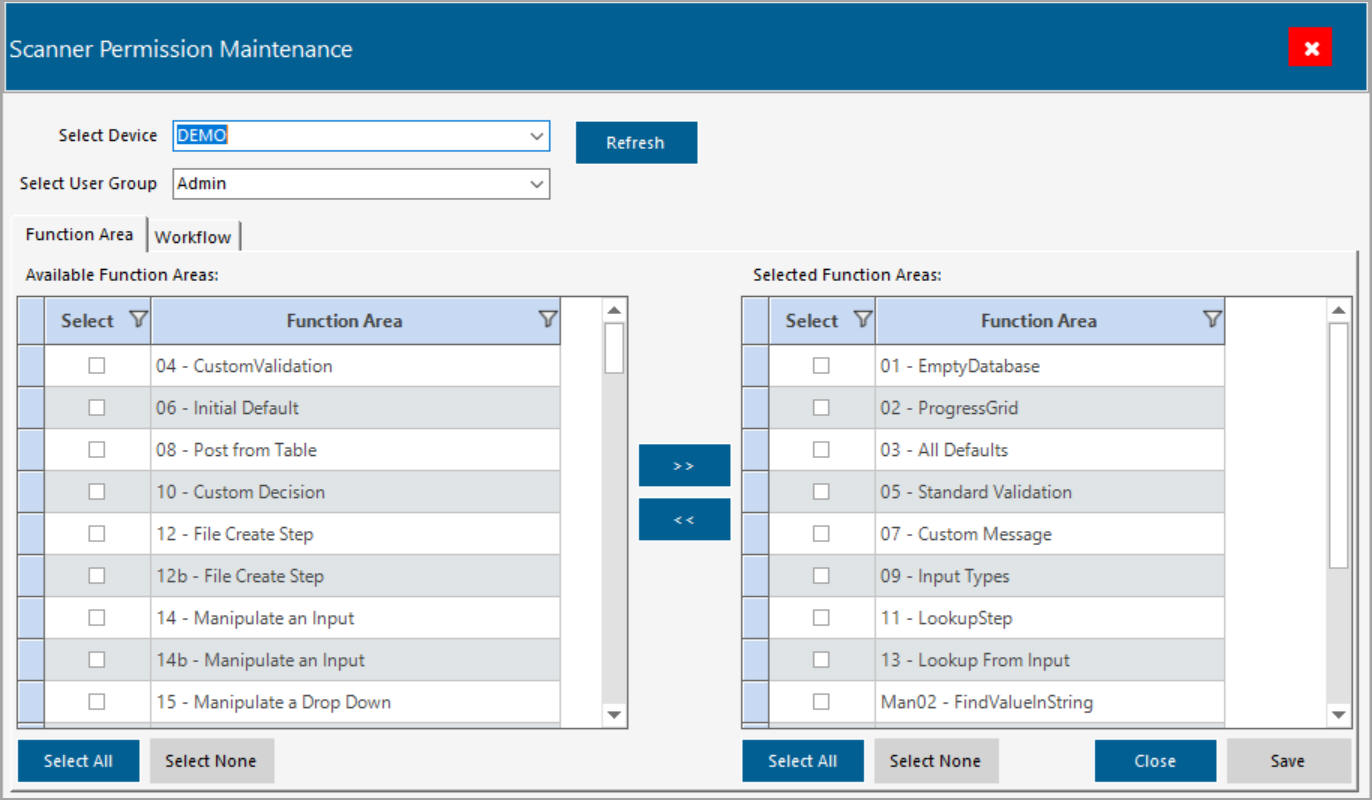
Scanner Input Only
We have added support to EazyScan and Android for scanner input only functions which was previously only supported on EazyTouch. We have also made the implementation significantly easier than before.
Mapping Fixed Values
Previously when you needed to map a fixed value to a log step (for example process status) or a Post Step, it was necessary to create an input step with a default value and map this step. We have now extended TransLution so that fixed values can be mapped directly without needing additional input steps.
Other Enhancements and Bug Fixes - Android
We have various other changes to improve both the implementation and end user experience
- Step Descriptions can now cover two lines to allow for much longer descriptions
- Suggestion Prompts are in a different font to the description text so that they are easy to distinguish
- Suggestion prompts previously did not work on the first visible step of a function nor did they work after a Skip. This has been fixed.
- VBP run on the grids can now return messages to the user
Other Enhancements and Bug Fixes - EazyTouch
- The top banner now supports two lines
- The lower banner used to change colour when the user clicked on it. This has been fixed.
- Changing colours on function area buttons is now done on the same timer as the banner colour changes. Previously the colours were only updated when the user moved between forms
- If a user has the option forcing them to reset their password set, then on logging onto EazyTouch, this is checked and they have to change their password
- When a user tries to change their password the system now checks that they are allowed to change their password
- The Rest Password overlay now forces users to change their password at the next logon
- There was a problem that if there were a large number of lines in the top grid in General Grid then the user could not scroll all the way down. This has been fixed
Other Enhancements and Bug Fixes - EazyScan
- We have added the option to EazyScan to specify different servers for the RF Server and the WCF Service
Other Enhancements and Bug Fixes
- Admin user can no longer be deactivated
- Various enhancements to the Flow step maintenance form to make it more robust and easier to use
- Added the ability to map fixed values for Post and Log steps to save adding an additional step with a default value
- Added the ability to re-sequence steps quickly and easily
- Simply viewing a mapping and not making changes no longer changes the Audit time on the FLOW_STEP_RULE table
- Password minimum length is now set at a site level in Site Maintenance