EazyTouch Overlays
TransLution EazyTouch and Android supports various overlays that are used to perform different functions. Each one is described- both how it works and how it is configured - separately. Some of these overlays are only supported on EazyTouch and these are identified below.
The overlay to use is selected from the drop down list on the function area maintenance form
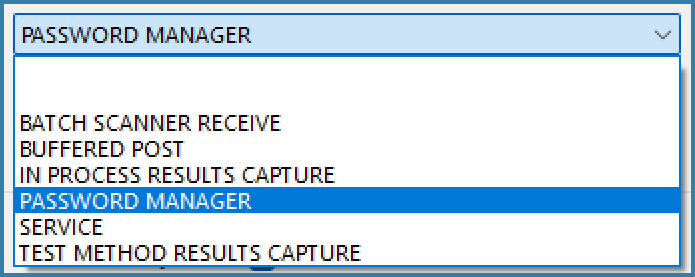
List of Overlay Types
The sequence of Overlays below is in no specific order but we have tried to cover the most commonly used overlay types first. Some of these overlays are for custom requirements and are not covered in this document.
In Process Results Capture - this panel is used for capturing Quality Manager Results when there is no specific sample barcode. It relates to production line information
Test Method Results Capture - this is the form used to capture results for Quality Manager
Password Manager - this panel allows a supervisor to reset an operator password. Only available on EazyTouch
Buffered Post - this panel allows users to view the posting history of buffered transactions and to manage failed posts. Only available on EazyTouch
Any other items that you may see on the list of Overlays are only required for legacy support and if not described here then their functionality has been superseded by the items listed here.