Off Line Scanning and Data Upload
When a user logs onto an off line scanner it looks like every other logon and they won't be aware of any differences. Please note that the first logon after data has been uploaded to TransLution HAS to be done with the scanner on the network. This allows for any changes including new functions, changes to existing functions or data for validation to be downloaded to the scanner.
Once the user has finished scanning they can log off and select the main menu to see the options below. They can then select to download off line data
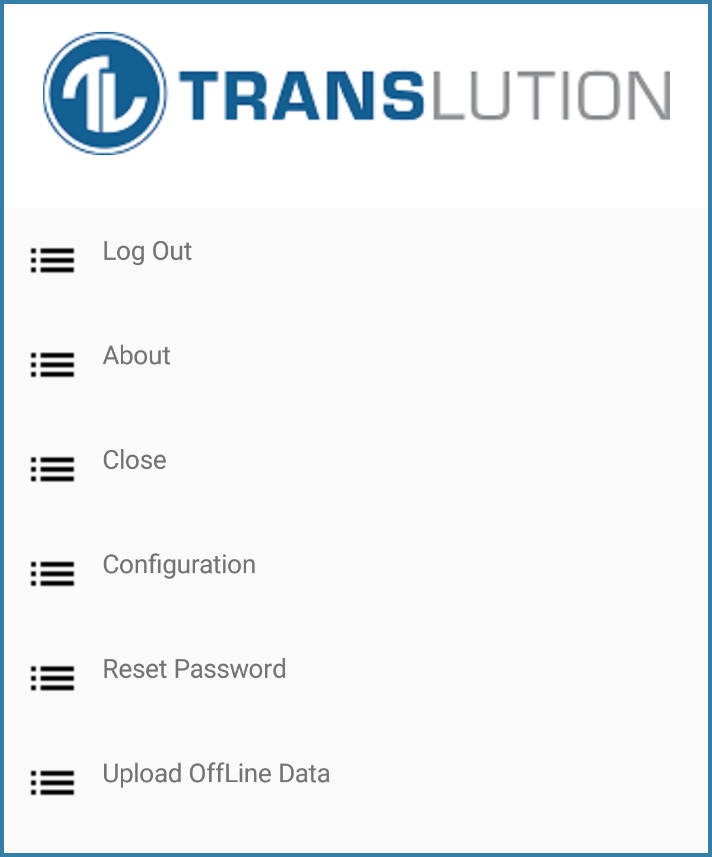
Option to upload off line data
They will see these screens while data is being uploaded. Please note the last message warning you to log on again if you want to continue working off line.
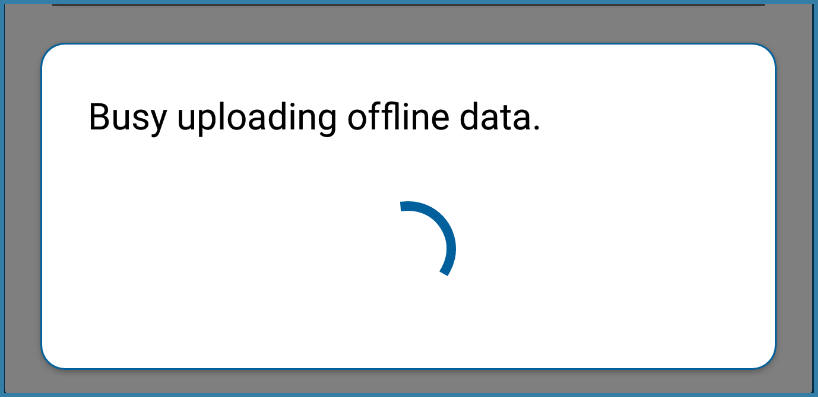
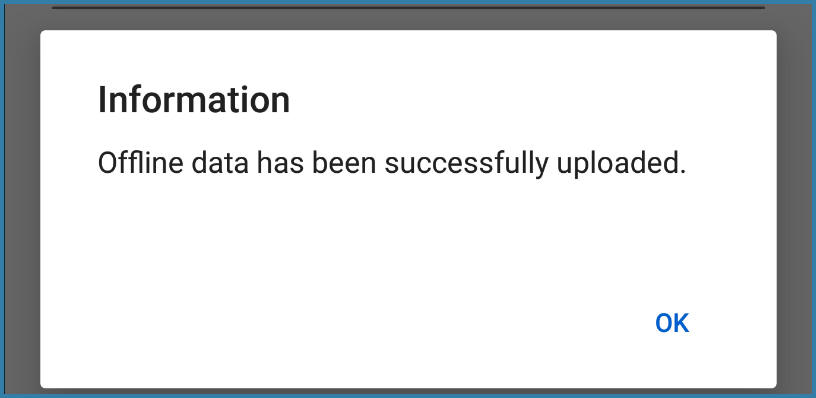
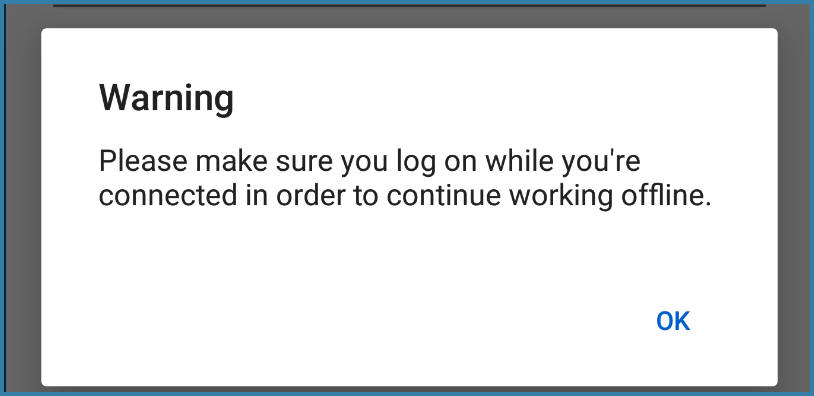
Messages while data is uploaded