Release Notes V5.3
Release Notes TransLution Version 530 – Release Date - 14 Apr 2019
Release Summary
We are pleased to announce the release of a new step type called a Media step. This step type allows users to use an Android camera to take photos as part of a flow step function and also to sign or draw on a screen. These images are then stored in a database table with a link to the scanner job line. These new features allow users to use TransLution to take photos of rejected items or sign for proof of delivery or handover of items. The other items in this release are generally focussed around improving stability and configurability of TransLution.
Media Steps
Setting up a media step is very simple - the user selects if the step will capture an image using the camera or on-screen writing.
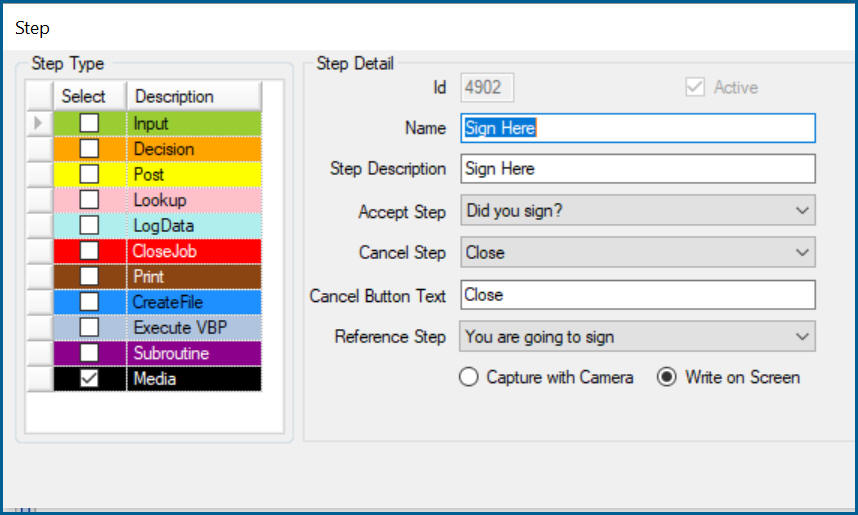
Media Step Definition
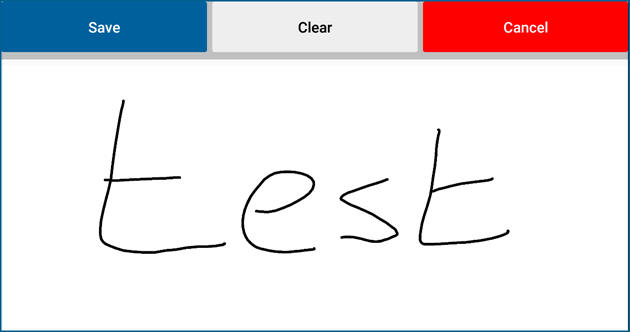
On Screen Signing
Improved Mapping
In order to make the software easier to use when there are a large number of steps in a function, we have improved the mapping form as shown below. The new mapping form supports all the filtering and sorting options users have become accustomed to on other forms.
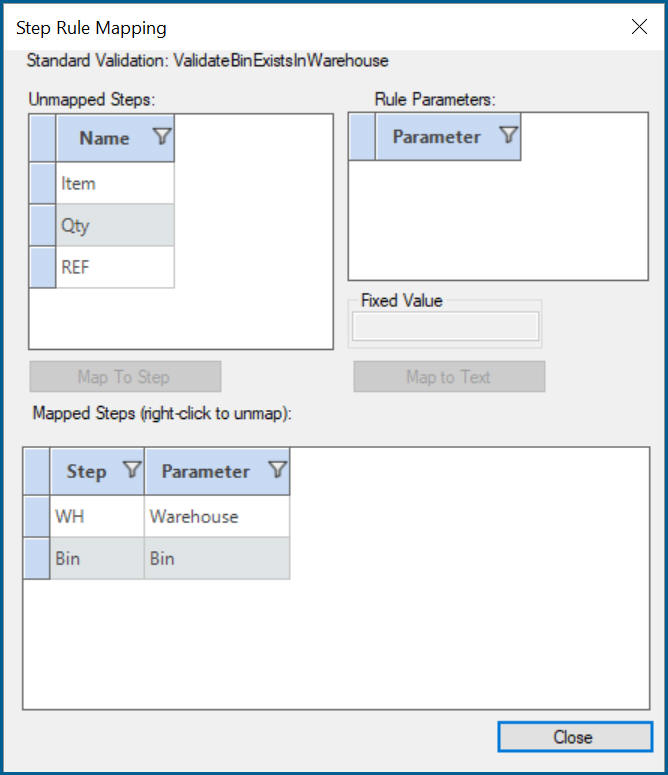
Unattended Processing
A new service has been released to manage Unattended function areas. Previously any changes to unattended function timing needed the General Posting Service to be restarted this stand alone service does not interact with General posting and it allows for changes to be made without restarting the service. The new service is called TransLution Background Processing Service and its setup is covered in the on line help.
Other Enhancements and Bug Fixes - Android
We have various other changes to improve both the implementation and end user experience
- The Force password reset option has been implemented on Android devices
- Various changes have been made to improve messages on licencing
- Text on Skip buttons is no longer always upper case
- Text on Skip buttons no longer limited to 6 characters
Other Enhancements and Bug Fixes - EazyTouch
- Text on Skip buttons no longer limited to 6 characters
- Previously if the user entered no data on a step, the suggestion text was cleared after the warning was shown. This has been fixed
- On Full Screen errors, the incorrect data was not cleared after an error was shown. This has been fixed
- Users could clear non-modifiable fields on the General Grid using the on screen keypad. This is no longer the case
- The overlays forms now correctly show the function area description and not the function area name.
- If there was an image allocated to a function area within in a workflow and the allocation was deactivated and a new one added, both images were visible. This has been fixed.
- If there is a version mismatch between the TransLution EazyScan install and the WCF service, there is a message telling the user that this is the case.
- There is also an auto update available once again with EazyTouch
- Commserver support has been added allowing EazyTouch once more to communicate with scales.
Other Enhancements and Bug Fixes
- On the scanner name maintenance form the first scanner on the list was always shown as Concurrent even if it was defined as fixed in the database
- When documentation fields were longer than 1000 char there was an error on saving changes, this no longer happens
- Users are now able to store documentation fields with apostrophes in the text
- When adding function area permissions to scanners and workflows, Subroutines are no longer visible
- On Site maintenance, the layour has been changed so that the User Admin checkbox is always visible
- Language works for function areas, workflows and steps. Also, standard validations return messages in the language of the current user
- In Version 5.2 we allowed for Fixed values to be mapped to log and post steps. We have increased the lengths of the fields allowed for mapping.
- The Password Reset function now works on EazyScan