Buffered Post
This overlay or panel is used to manage failed posts when using Buffered Post Types on Post Steps. This grid is only available on EazyTouch.
The primary requirement is to create a function area and select the Buffered Post panel name as below:
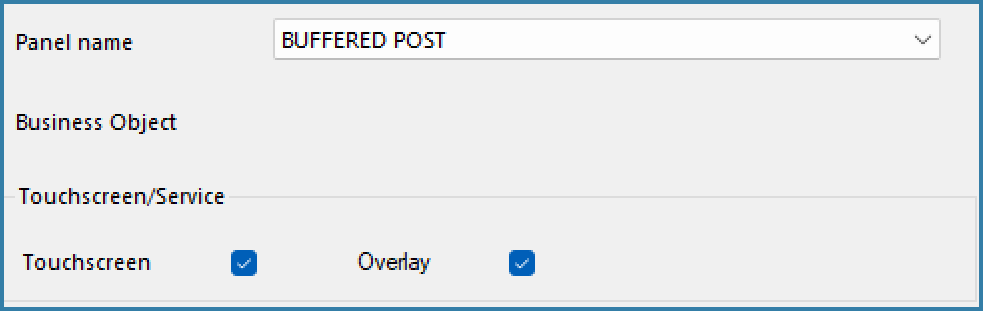
Buffered Post Overlay Setup
This form allows users to manage failed posts. It is important to understand the processing of rows in the buffered posting table. This is covered on the Post Type page of the on line help.
Once this has been done then the users who will be retrieving data must be given access to this function area - remember this is for EazyTouch only. The form that the user sees on EazyTouch is shown below.
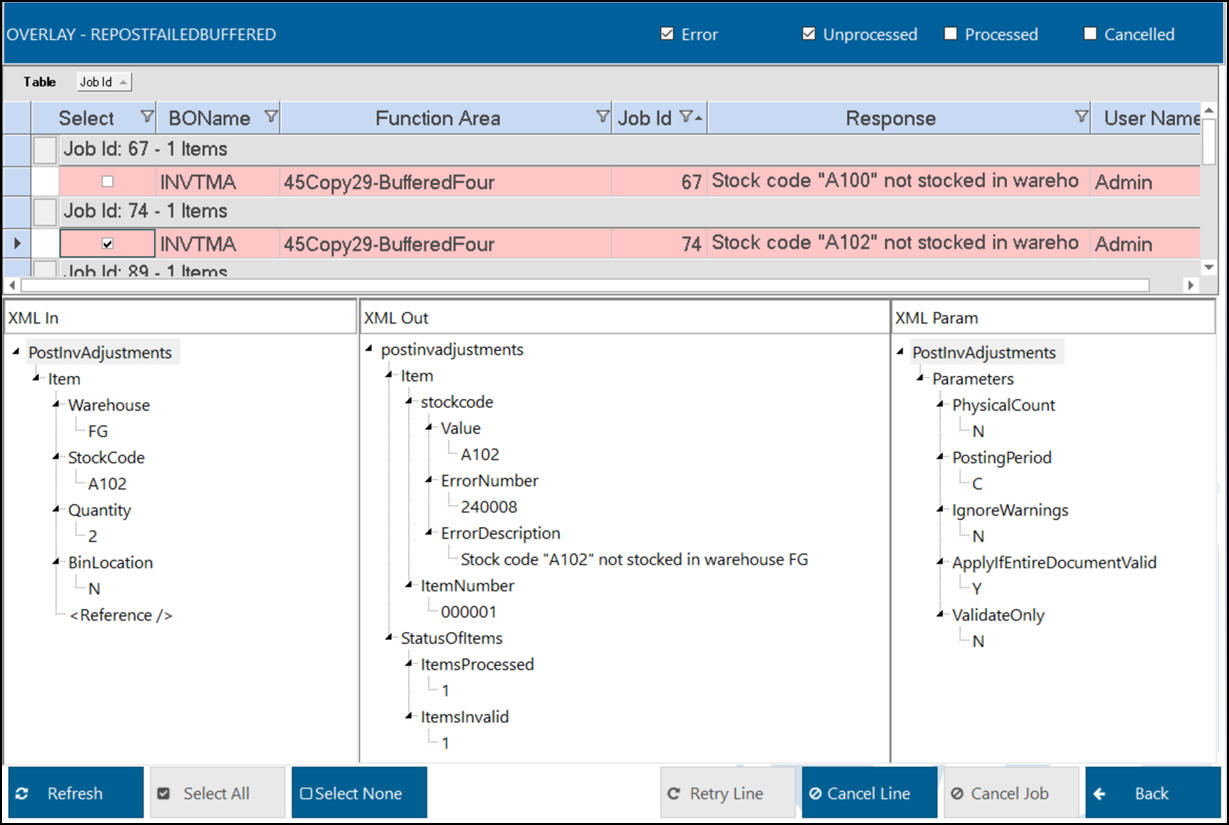
Buffered Post Overlay Usage
By default users see both Error rows (Red) and Unprocessed rows (Orange).
They can also select to view rows that have been cancelled (Yellow) and those already processed (Green).
It is not possible to change the status of rows that have already been processed but all other rows can be managed.
These rows users can select to Retry - which will change the row status back to 5 for processing or they can choose to Cancel rows. Cancelled rows are put into a status of 50 and not reposted again. There is also an option to Cancel all the rows on a job - even if only one row on the job is selected.
Once rows have been selected, you can also see the XML files related to that row.