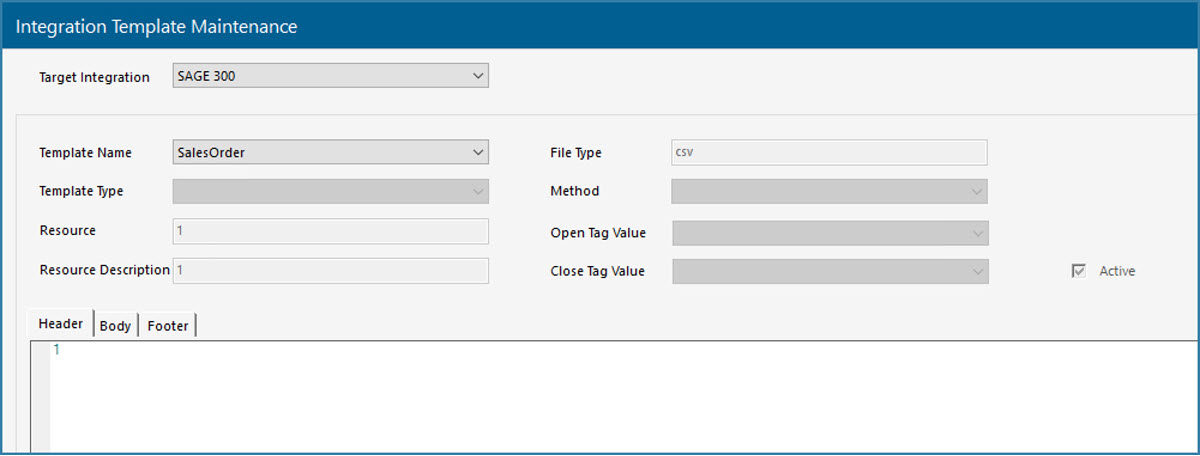Communicating with SAGE300
The first step when setting up communication to SAGE300 is to install the WCF ERP service.
Configuring the WCF ERP service to work with SAGE300 is done in EazySetup and is covered in the EazySetup help.
When posting data to SAGE300, TransLution logs the results of the post in the Business Object Event table. Data is logged to that table when a post is done and then updated with the response from SAGE300 once it is received. This means that if there is a row in the table with no response logged that the call was made to SAGE300 but no response was received. This would then require troubleshooting to see if the call ever reached SAGE300 or not.
Setting up the details of each type of post to SAGE300 is done using the Integration Template Maintenance from as below. This form is accessed via the ERP Setup menu option