Off Line Audit Trail
When off line scanning is done, the data scanned off line is stored in a SQL Lite database on the device. When the off line data is uploaded then the data is transferred as a file back to the TransLution server. This file is processed and the data is added to TransLution as if it were scanned data. The database file itself if also stored in the TransLution database in the SQLITE_OFFLINE_DATABASE table.
In order to be able to trace back data when troubleshooting all the audit tables in TransLution have had new columns added to them.
These include specifically:
JOB
JOB_LINE
FLOW_STEP_PROCESSED_DATA
SCANNER_UNPROCESSED_DATA
MEDIA
PRINT_MASTER
All tables used by Log Data Step types.
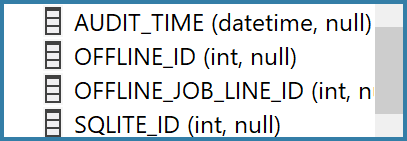
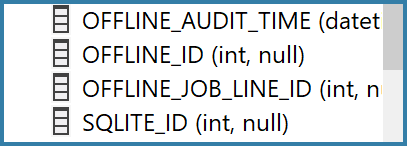
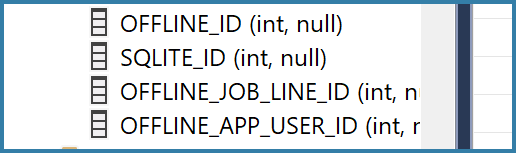

These changes were made firstly so that it is easy to see which data in the database is as a result of off line scanning and which is the result of standard scanning. Also the SQLLITE ID tells you which row in the SQL Lite offline database table you can find the source data in. You can also see off line Job ID to find the specific row in the SQL Lite database you are looking for.