Off Line Processing - Change User Logon
The following process is to be followed should you want to change the user for the offline processing:
Scenario:
- We have two users (User1 and User2) assigned to a group that has permission to execute an offline function in a workflow;
- I logon as User1 with the device in offline mode;
- The data defined in all the function areas from the Offline Data Maintenance button is loaded to the device;
- I haven’t done any scanning but I want to change the logged-on user to User2;
- If I do nothing on the device, I get this message;
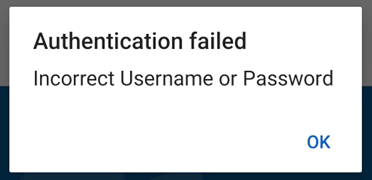
To login as a different user, I have to do the following:
- Use the “Hamburger Icon” to open the app menu and upload the offline data;
- Set the device into online mode by unchecking the indicator in the configuration page
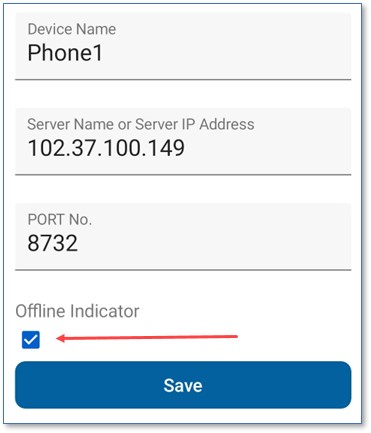
- After unchecking the indicator and saving, go back to the “Hamburger” icon and Logout;
- At this point, a different user can log on.
This process must be followed to ensure data integrity.