What Are Function Areas
Function areas are the way in which users interact with TransLution. Each button that a user sees on a TransLution Device - EazyTouch, EazyScan or Android is a function area. There are two types of function area. The first type are 'Step' or 'Input' based function areas which can be used on Windows EazyScan, Android and EazyTouch devices.
The maintenance for these two types of functions is done in different places. The step functions far capturing data using a scanner, keyboard or scale are defined on the Function Area Maintenance form as shown below. Instructions on using the form can be found on the Using Steps forms.
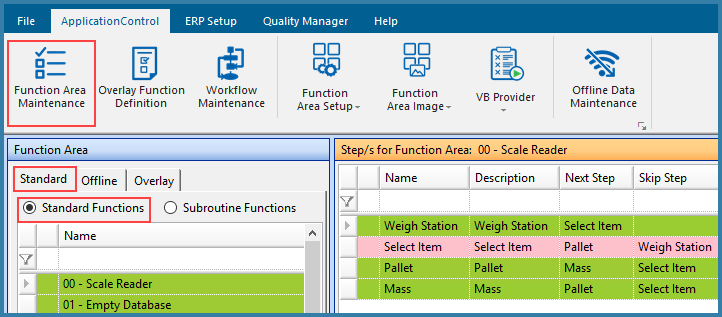
Menu Access for Function Area Maintenance
The second type of function areas are various overlays that present data in grids or views and these can only be accessed from EazyTouch or Android devices. In other words, Windows scanners do not support any grid type of features.
The overlays and other features are maintained using the Scanner Function Definition form shown below. Using these forms is covered in the Using Overlays Function Areas section of the on line help
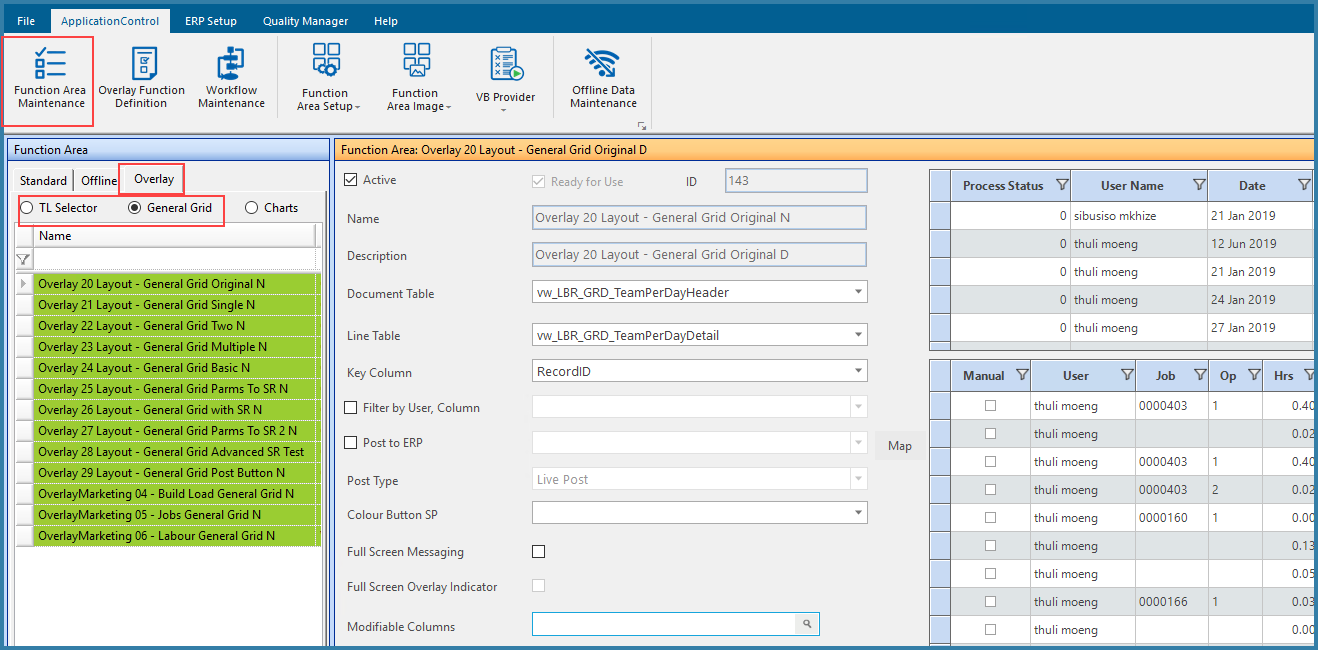
Menu Access for Function Area Overlay Maintenance