Mapping Output Results
There are various ways to determine the output of a post to SYSPRO. For example, when doing a Purchase Order Receipt post to Syspro (PORTOR), Syspro returns a GRN number. It is useful to know the GRN number so that TransLution can easily print a GRN document.
There are various ways to do this. First, for some standard posts, TransLution logs data in the Business Object Event table. It is possible to choose how data from a Business Object post is logged in the FLOW_STEP_PROCESSED_DATA table. The list of fields logged is shown below.
SORTSC - GtrReference
PORTOR - GRN
SORTDN - DispatchNoteNumber
PORTOI - PurchaseOrder
INVTMT - GtrReference
SORTOI - SalesOrder
SORTCI - CreditNoteCreated
SORTIC - InvoiceNumber
SORTCH - CreditNoteCreated
WIPTJB - Job
While this option requires no setup effort, it is not very easy to use. Implementers need to link from the Flow Step Processed Data table back to the Business Object Event table via the Flow_Step_Processed_Data_ID. This is possible but requires a little work.
The alternative is to choose which output tag from SYSPRO to map as the step result.
Normally, when logging a POST step, TransLution logs the text POST STEP in the database as shown below.
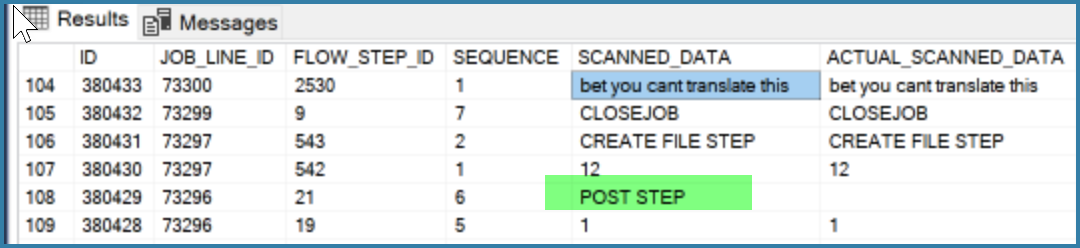
FLOW_STEP_PROCESSED DATA POST STEP
The data logged in the SCANNED_DATA column is available to users for normal mapping in other steps. An alternative to logging the text POST STEP is to allow the impelementer to choose which Syspro Response field to log. For example, with PORTOR, GRN makes the most sense. The Business Object Definition form allows you to specify the tag required as below
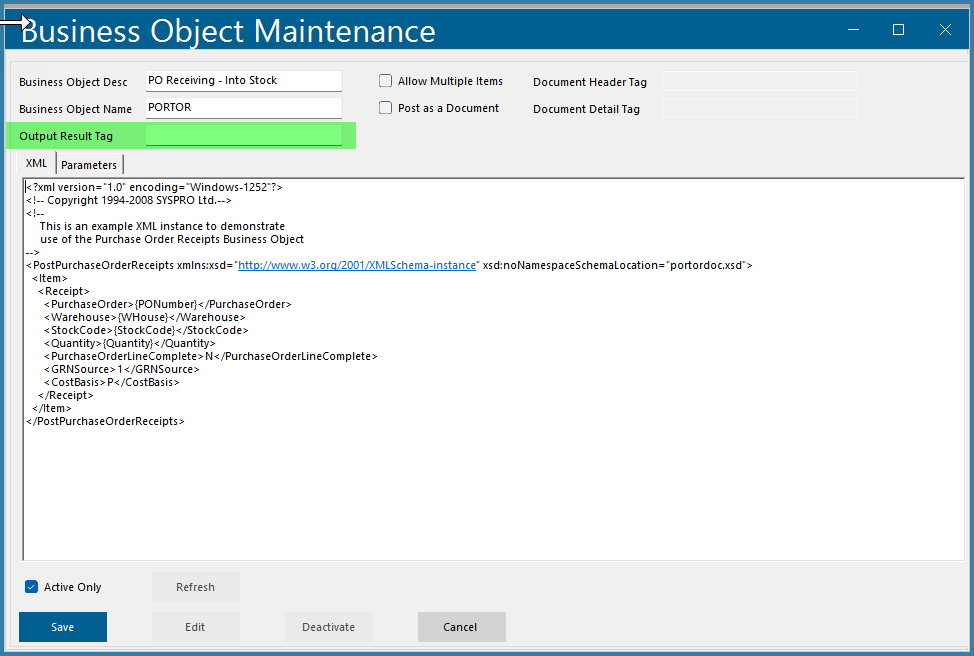
Business Object Maintenance
In this case you would specify <GRN> as the Output Result Tag.
Once this has been done, you can now simply, wherever you need to use the result of the Business Object Post map the POST step like you would any other step. If you mapped the POST step on a LOGDATA step for example, the GRN number would be logged to your custom table.