Unit of Measure
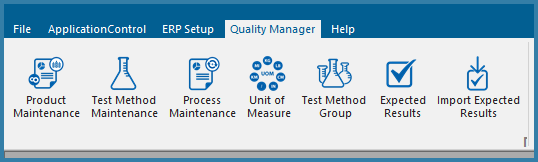
TransLution is shipped with a set of Unit of Measures. The screenshot below shows what is currently available as units of measure. When you define expected results in Quality Manager, you are able to select a Unit of Measure. This can then be used when printing reports or other documents such as a Certificate of Compliance or similar.
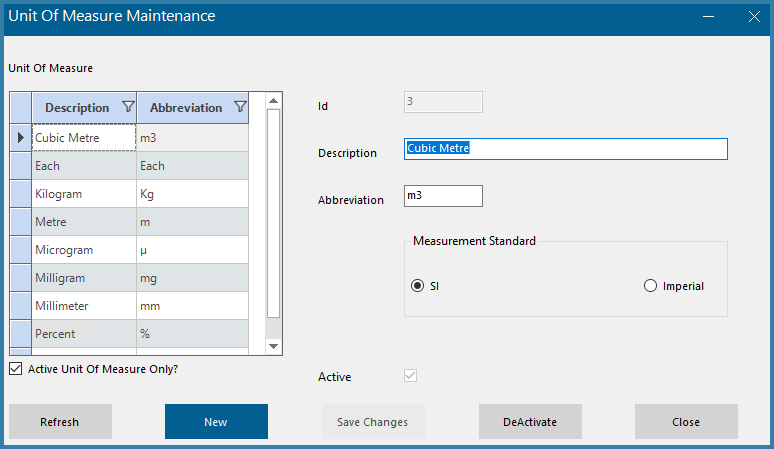
Unit of Measure Maintenance form
To add a new Unit of measure click on New. Fill in a description, abbreviation, select the Measurement standard , Metric or Imperial and click on Save.
Unit of Measure is used for reporting purposes only in TransLution, it is not used in any calculations or conversions.