EazyConfig Settings
Defining the connection settings for the EazyConfig client is done on the EazyConfig settings form which is accessed by selecting Configuration from the main menu. The form is shown below:
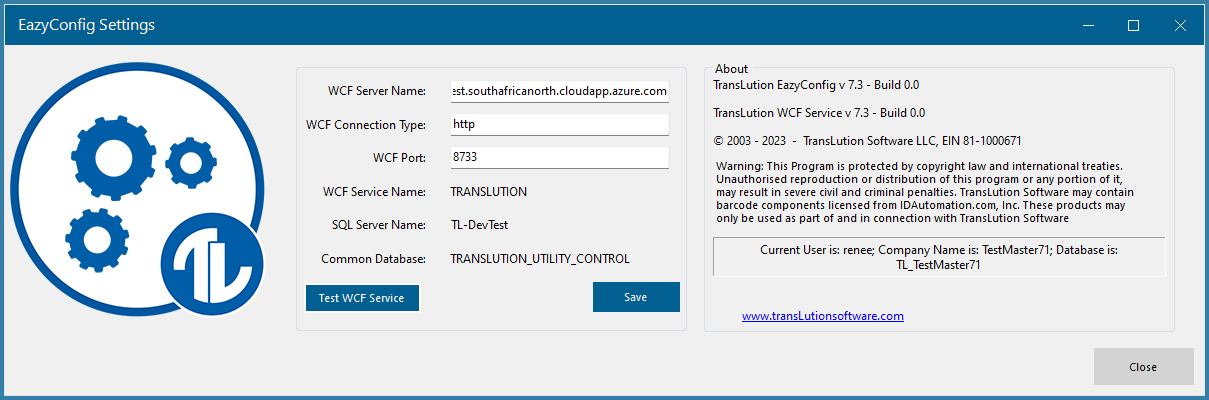
EazyConfig Settings
This form is used to define which WCF Server and port number you are pointing to. After making changes, use the Test WCF Service button. After a successful connection, the Save button will be enabled as shown above. You will also see information about the current user, database and comany name.
This information is always always available at the bottom of the main window for EazyConfig as shown below.
![]()
Details about current company and user
This form can also be used for confirm both the EazyConfig and WCF Service build numbers.