FTP Settings
TransLution supports a Service that moves files to an FTP site. The service is enabled on the Service Settings form but this is where the FTP specifics are defined. The required fields are shown below.
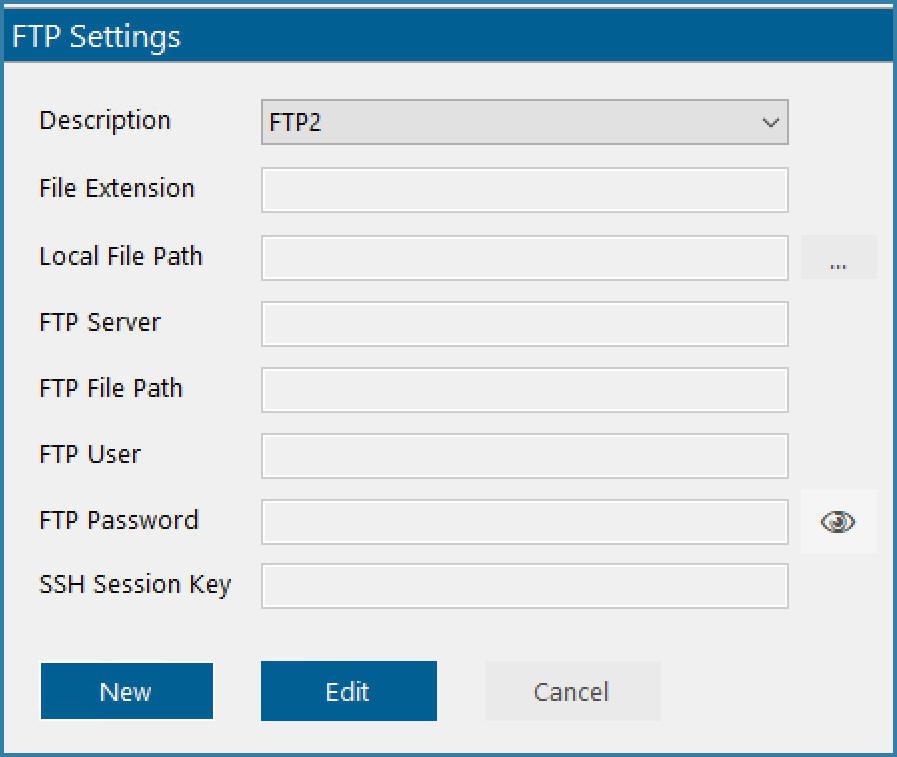
FTP Settings
All the required fields to define a target location for sending files via FTP are on the FTP settings form and they are all required. Once one or more FTP definitions have been created, these can be mapped to TransLution companies on the RHS panel.
For example FTP2 is used by 2 companies as shown below:
FTP Company Allocation
This means that different companies can use the same FTP settings to send files via FTP. You can also use more than one set of settings for a single company if it is required to send different files to different FTP locations.
The last option is simply a different way to view data. The form above lets you see easily which FTP settings are used by which company. If you want to look at a specific company and see which FTP settings it is using, simply right click on the company to see the form below.
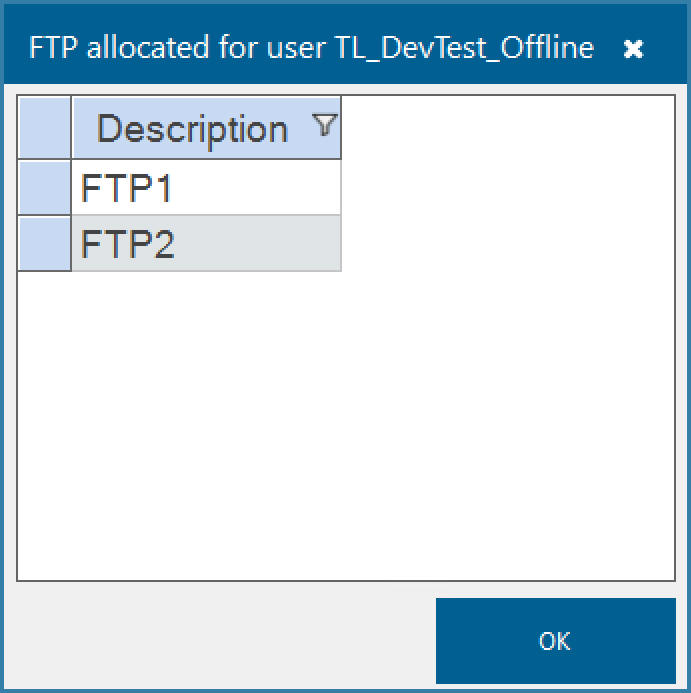
FTP Settings per Company