TransLution Settings
The TransLution settings form allows various EazyScan settings for Windows scanners to be set. The user can set them here for all companies that they have access to. Only Site Admin users have access to this form
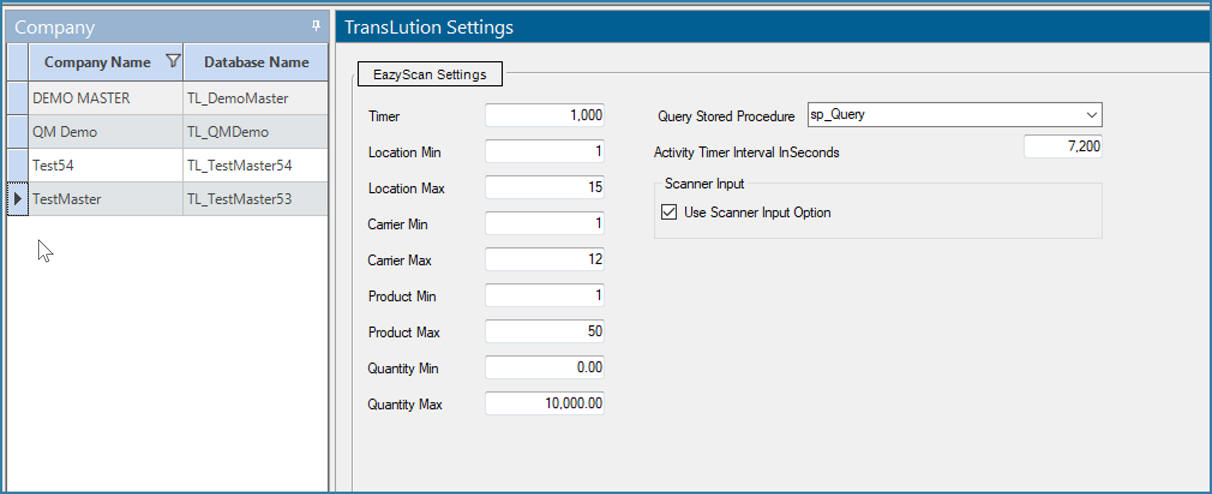
EazyScan Settings
The Options on the LHS of the main form are for base barcode lengths on EazyScan scanners.
The Activity Timer Interval defines the auto logoff period for EazyScan devices. Auto logoff for EazyTouch is defined per device and there is currently no support for auto logoff on Android devices.
Query Stored procedure - this is the stored procedure name that is executed on the query button on all three clients.
Use Scanner Input Option specifies if the selected company will be required to support steps with scanner inputs only.