Allocate Company Device
This is used to allocate the device to the company
Select the Company Name and tick the boxes for the devices you want to allocate permission to the company and click on ‘Save’ when you are done.
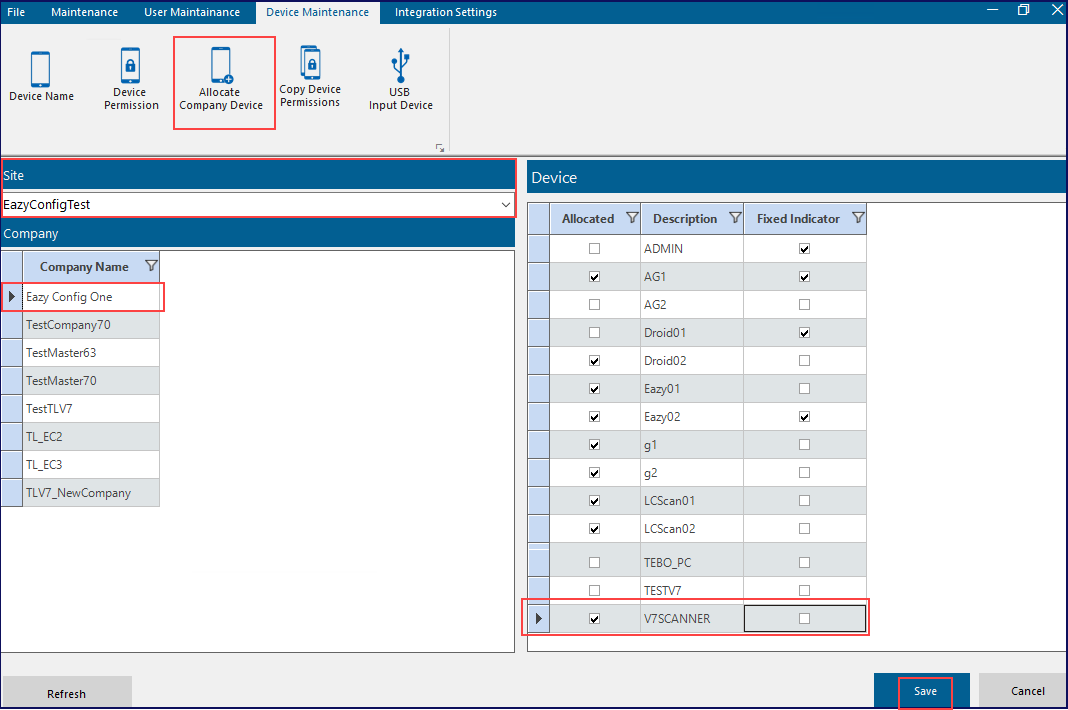
Note that if you selected that the device is Concurrent, you are unable to select the Fixed indicator on this form - the column is intended for informational purposes only. Devices can be changed from fixed to concurrent and vice versa on the device maintenance form.