Copy Device Permissions
TransLution has the capability to copy Device Permissions from one device to another
Select the Company and then select the device you wish to copy from and tick on the box ‘Remove Existing Permissions on Target Devices’, if you wish to do so
Tick in the box next to the device you want to copy permissions to
Click on ‘Copy’
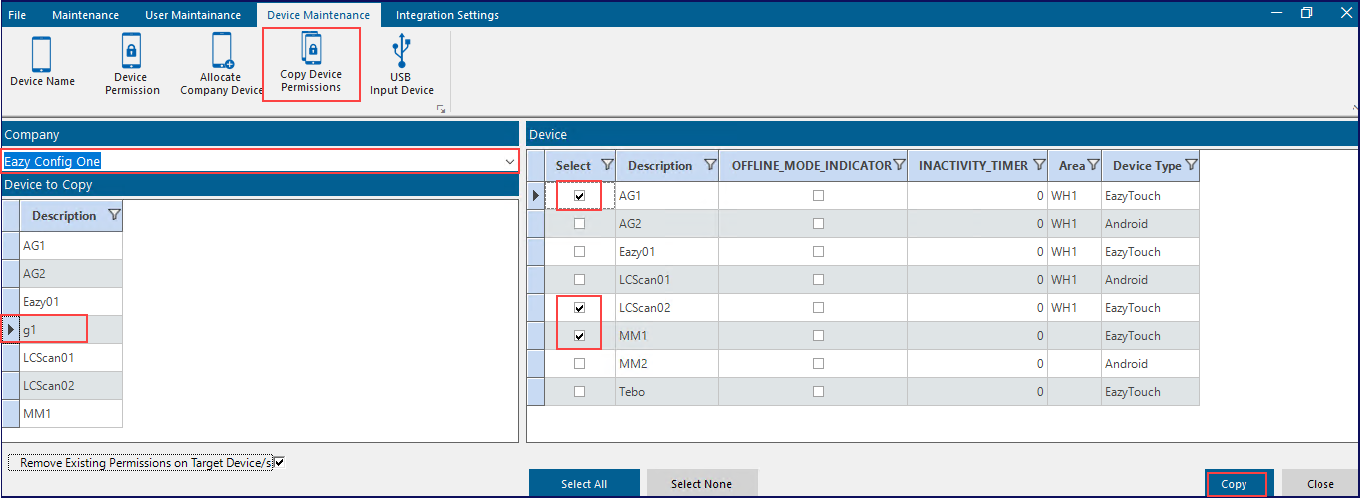
Copy Device Permission Form
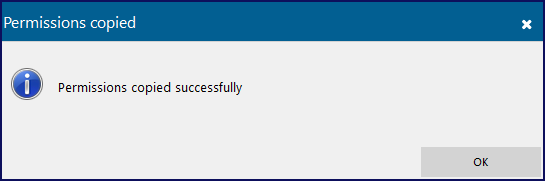
Click ‘OK’ and ‘Close’