Function Area Permission
It is possible to allow any device user to select any function area from EazyScan and to select any Function Area or workflow from EazyTouch or Android.
The Permissions form is used to ensure that users have access to the right functions. By default, no user has access to any functions so the first step is to ensure that users have access to the required functions.
Permissions are defined for Function Areas and Workflows using two tabs on the same form as shown below.
To create the device permissions for Function Area, follow the steps below:
Select the Function Area or Workflow Tab
Select the Company
Select the User Group
Select the Device Name
Select the Function Areas you wish to assign permission for by ticking the Allocated boxes
Tick the ‘Full Screen Overlay Indicator, should you wish for the overlay to be seen In full screen mode - This applies to charts and grids only.
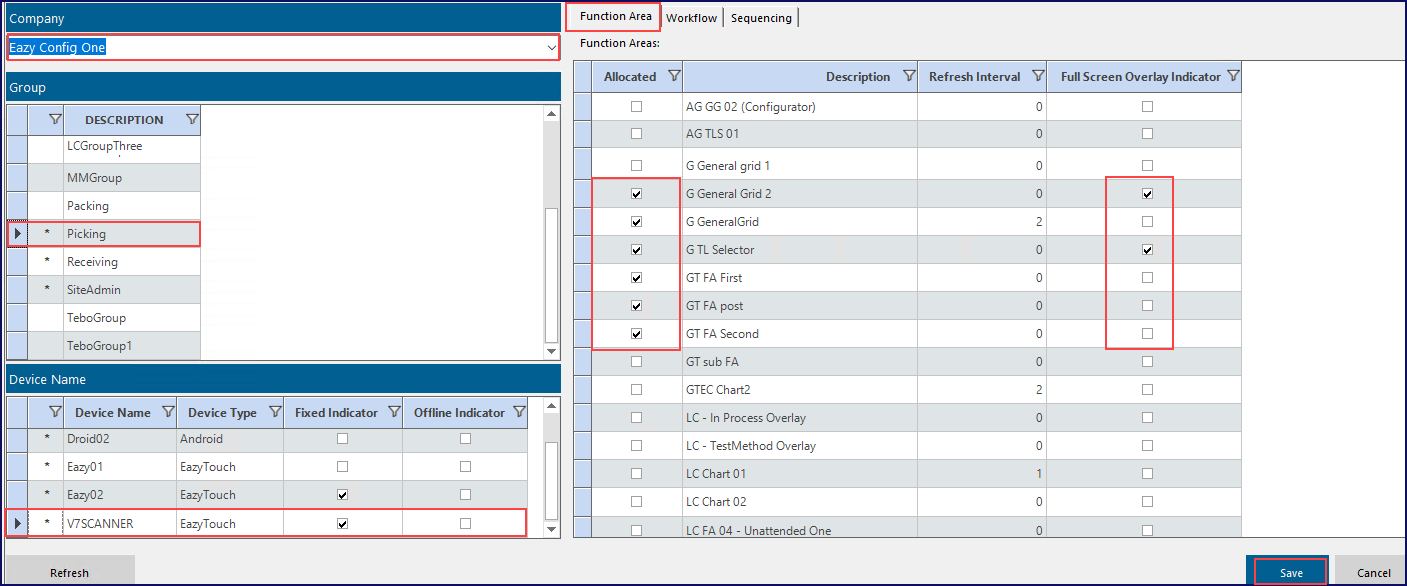
Click on Save.