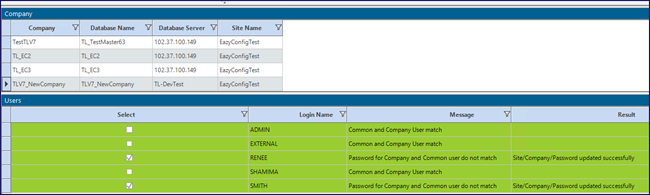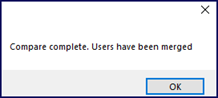Merge Users
This form is only required when restoring and existing database from another server. In that case, it is required to ensure that the usernames and password from the external database are compared with the users in the common database and if they do not exist they are added. If a user from an external database already exists in the common database (TransLution Utility Control) then the password in the external database is updated to match that of the common database. Remember that a user logon across multiple companies needs to share a single password.
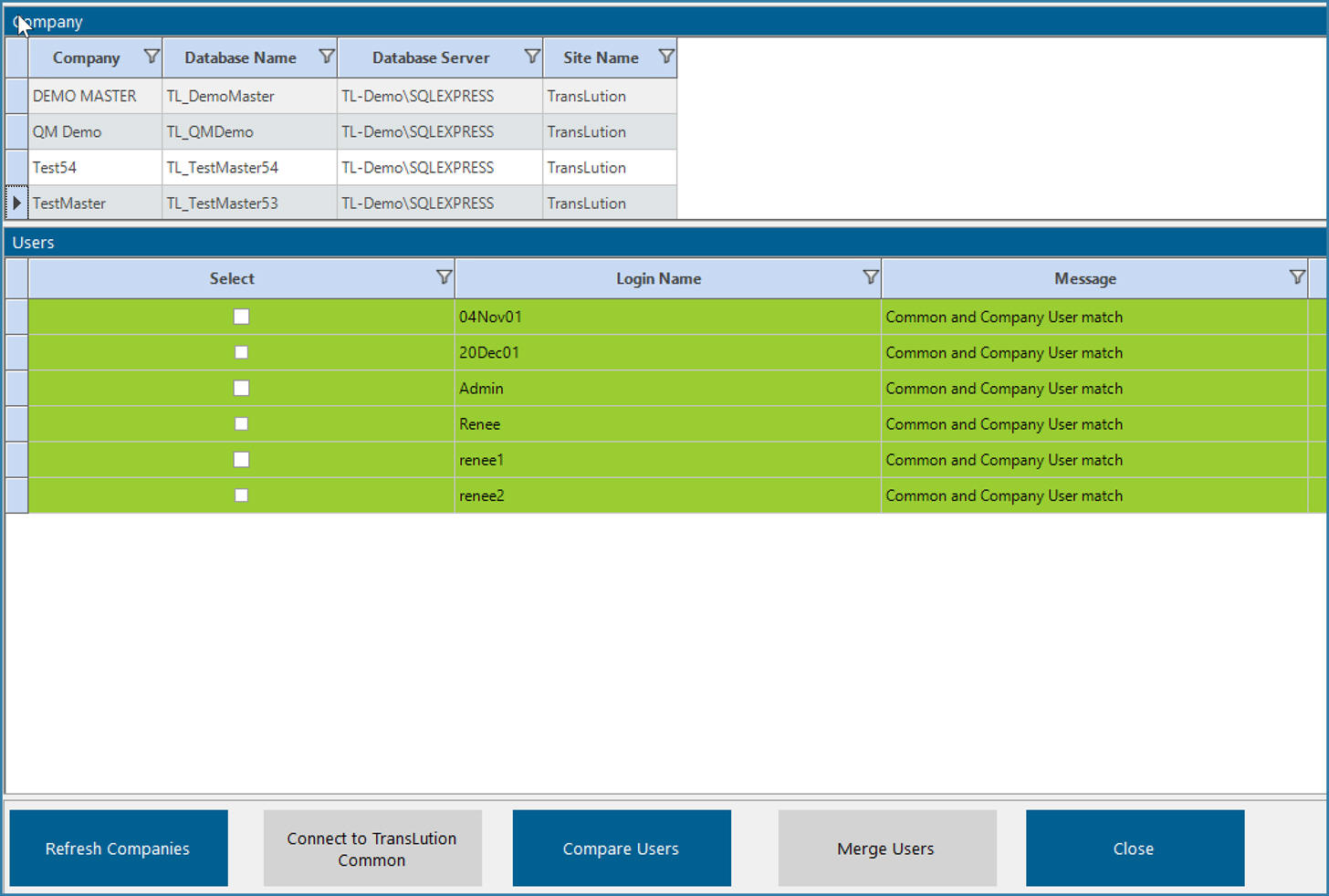
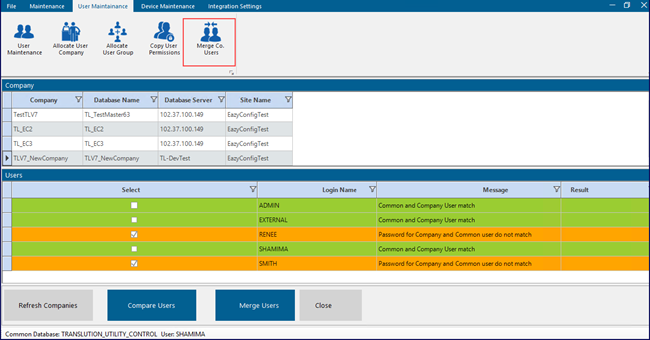
Merge Users
When this form is opened there are a few steps to follow in sequence.
If you cannot find your company in the top grid, click to Refresh Companies.
Then click on Compare Users. If all rows are green, you are done
If there are any orange lines this means that the company has some users that are not found in the TransLution Utility Control database. If that happens, click to Merge Users. This will add the missing users to the Utility Control Database.