SAGE300 Settings TransLution
The TransLution settings section of the setup is defined below
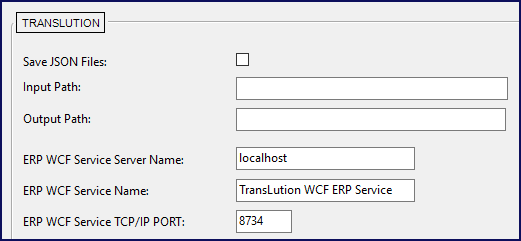
TransLution Settings for Syspro Comms
Save JSON Files: Communication to SAGE300 using JSON files. The JSON files passed to and from SAGE300 are all saved in the TransLution database. It is possible to save these files on a hard disk as well if required.
Input Path: If the files are saved, then you can choose the path to save files passed in to Sage300
Output Path: If the files are saved, then you can choose the path to save files passed from Sage300
ERP WCF Service Server Name: This is the name of the Server where the TransLution WCF ERP Service is installed.
ERP WCF Service Name: This will always be TransLution WCF ERP Service
ERP WCF Service TCP/IP Port: This defaults to 8734 but it can be changed if the port is in use.