Syspro Settings - Syspro
The Syspro settings section of the setup is defined below
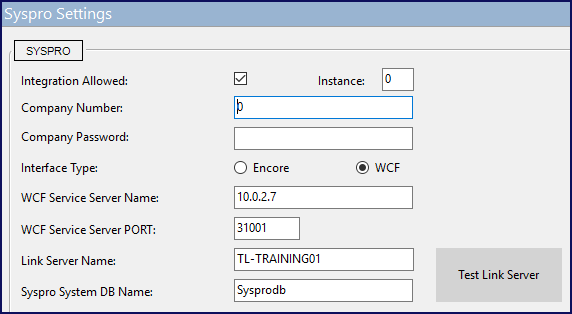
Syspro Settings for ERP Service
Integration allowed: If this bit is not set then the background processing service does not monitor this database for posting of buffered posts. Also the validations to Syspro will not work. Only set this bit if there is no inegration to Syspro.
Instance: There are occasions where there are 2 Syspro versions or instances installed on the Syspro server. TransLution assumes communication by default to instance 0. If this is not correct, the instance number can be changed here.
Company Number: This is the Syspro Company that the selected TransLution company will be communicating with
Company Password: Password for the selected company
Interface Type: Encore or WCF are supported. Generally with newer versions of Syspro use of WCF is recommended but Encore is still supported if required.
WCF Service Server Name: This is the name of the server were the Syspro WCF service is installed.
WCF Service Server Port: This is the name of the port for the WCF Service. See below for more details.
Link Server Name: This is only required if TransLution and Syspro are not on the same SQL Server instance. All Syspro validations are done using database queries which means that TransLution needs to be able to access the Syspro database. A linked server makes this possible across different SQL Server instances.
Syspro System DB Name: In order to do the validation queries, TransLution needs to know which Syspro database to query. The company number defined above is linked to a Syspro database in the Syspro System database. The default database name is Sysprodb. If your install uses a different database name for the Sysprodb then please add it in here. Be sure to use the correct case.
The Syspro WCF Server Port should generally be supplied by the client IT department. If they are unsure, the information is available from the event log as shown below. The first form shows the data for Syspro WCF and the second shows what to look for if the client is using load balancer.
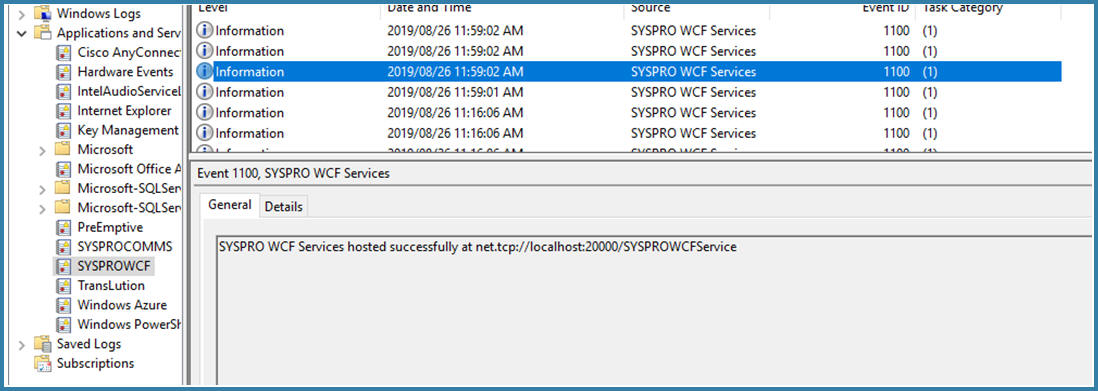
Syspro WCF Event Log
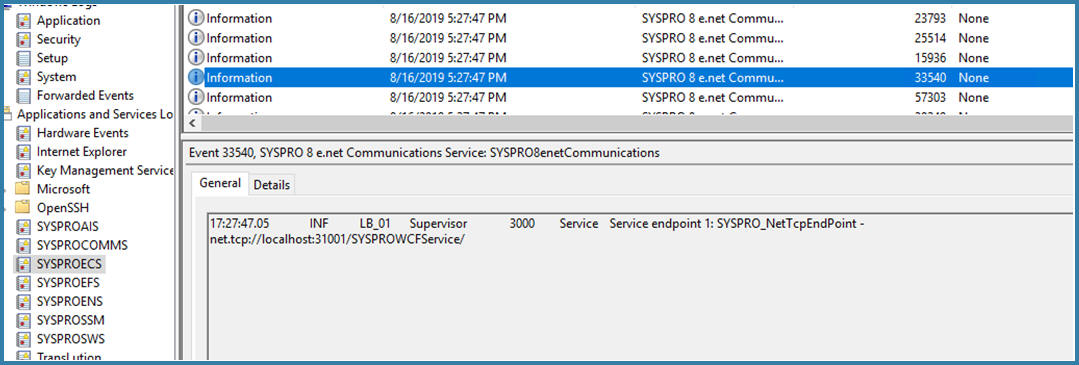
Syspro Load Balancer Event Log