Device Maintenance
EazySetup - Device Maintenance
Device Maintenance is used for creating and managing devices in TransLution. In versions prior to V7, this was housed in TransLution Configurator.
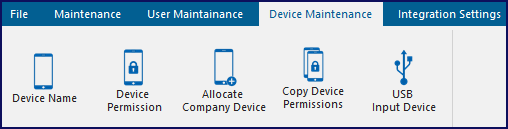
All devices are managed here - EazyScan, EazyTouch and Android. All device creation, copying and managing of permissions is done from the Device Maintenance Menu option.
Device Name - This is where you create a new scanner. We have created an option on this form to allow users to specify the device type and then do some device specific settings from there.
Device Copy/Adding Multiple devices - This allows you to copy an existing scanner to create one or more new devices sharing the same attributes.
Device Permission - This is where you define the permissions or functions a scanner has access to. Permissions are defined per device per user group
Allocate Company Device - This is where you allocate devies to the company.
Copy Device Permission - it is possible to copy the permissions from one device to another using this form
Sequencing Permissions - The sequence in which functions appear is managed on a separate form
Area - Area offers an additional way to group scanners if required.