External Process Maintenance
This is where we define which external processes are to be used in an implementation. We do this by selecting an external DLL and uploading it to the database as shown below.
Select to add a New External process, define a name for the process and then browse to find the DLL and upload to the database.
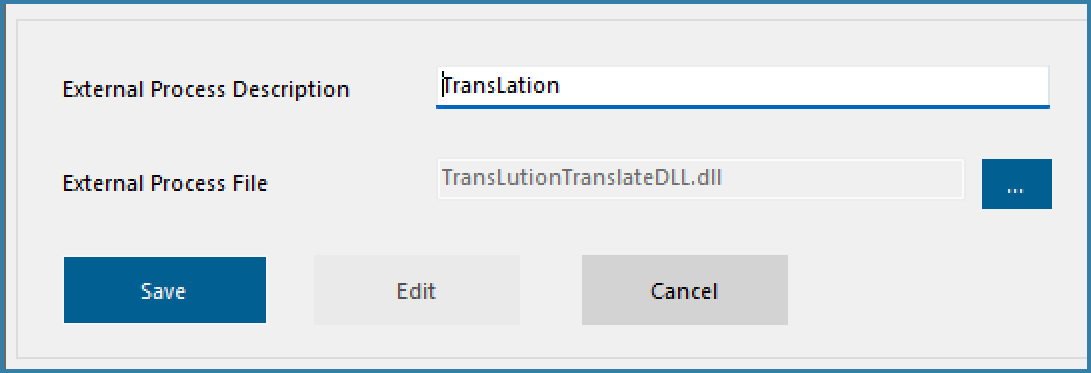
The External Process will then appear in the grid of processes as shown below
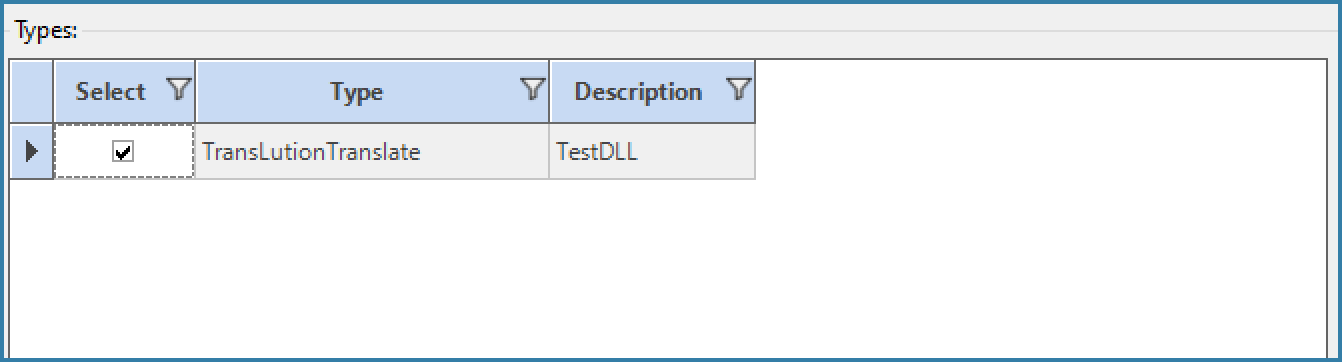
This is all that is required on this form but the information in the RHS Grid is also useful. What this tells us is that the TransLate API support 3 methods and we have selected 2 to be available to TransLution.
The CallTransLateAPI has three parameters: Text To Translate, Source Language and Target Language.
The HelloWorld Method has one parameter: Input.
All DLLs should have a HelloWorld method to allow for testing.
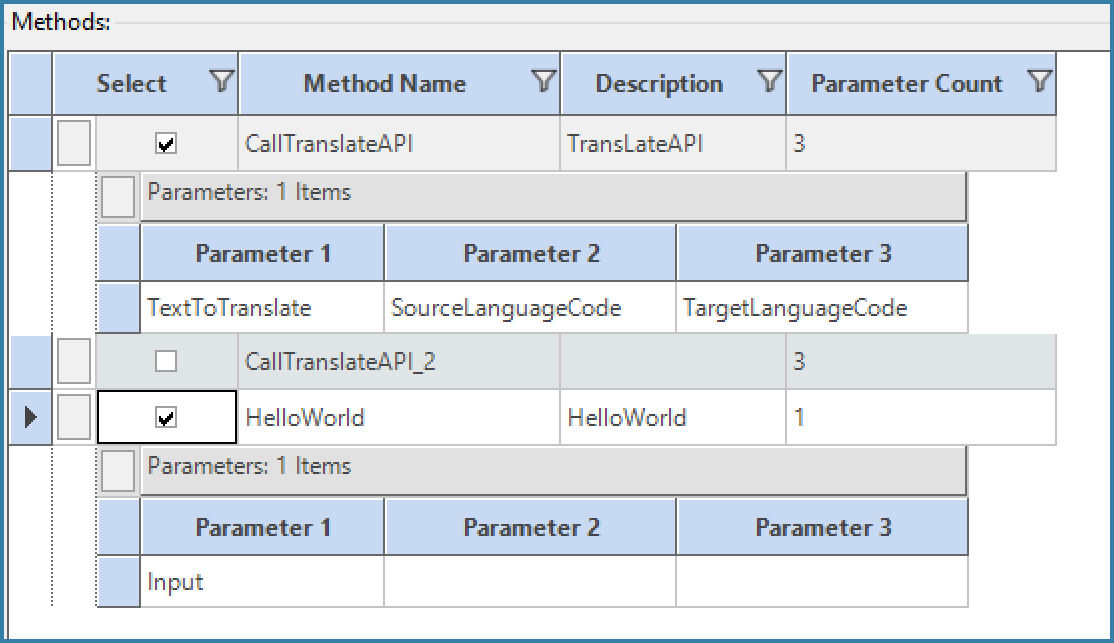
On order to test the HelloWorld method, select the method and click on Test at the bottom of the form. You will see the following:
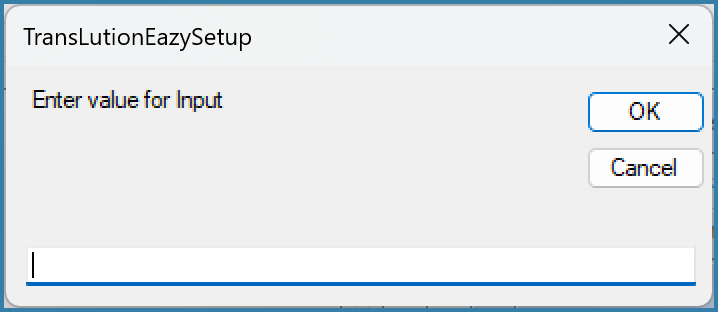
Enter any text and click on OK to see the following:
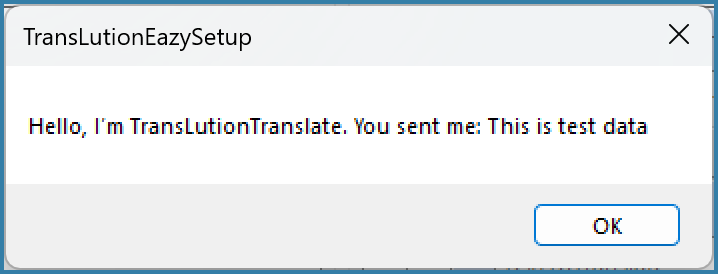
If the HelloWorld method doesn't work then the rest of the External processing won't work either.