Allocate Site User Group
TransLution has the ability to manage the functions user can access when using EazySetup. This is very useful to ensure that only certain users have access to certain functions, for example limiting access to the Syspro Settings form or only giving poeple the ability to import licences but not to do anything else. The forms needed to do this setup are accessed from the User Maintenance Menu as shown below.
The first step in this process is to define the groups that you want to have and allocate users to those groups.
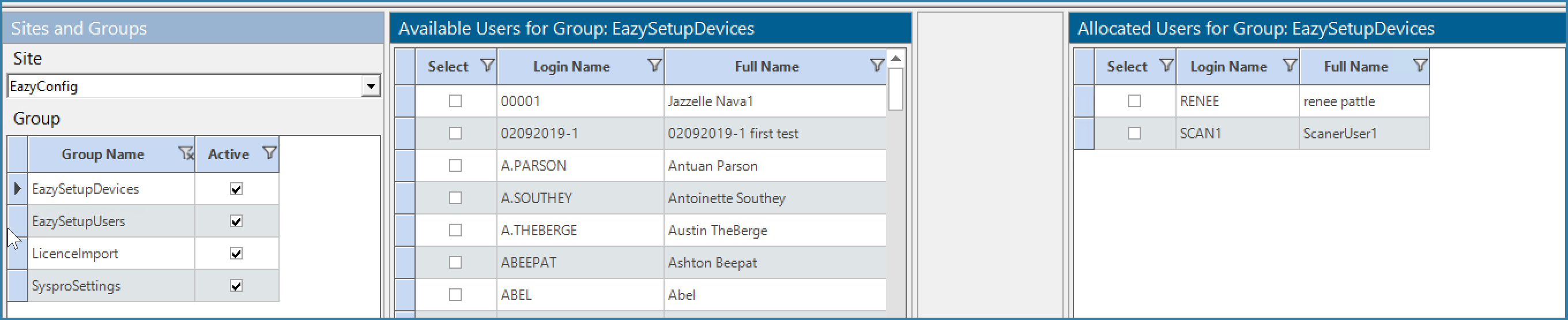
Defining Site User Groups
On the form above we have defined different groups to manage devices, licences, users and Syspro settings. You use this form to allocate users to a specific group.
There is a 'New' button at the bottom of the form allowing you to define new groups.
Once the groups and their users are defined, the next step is to allocate permissions to the group on the Site Application Permissions form here