TransLution Settings
EazySetup - TransLution Settings
The TransLution settings form allows various settings to be defined. The user can set them here for all companies that they have access to.
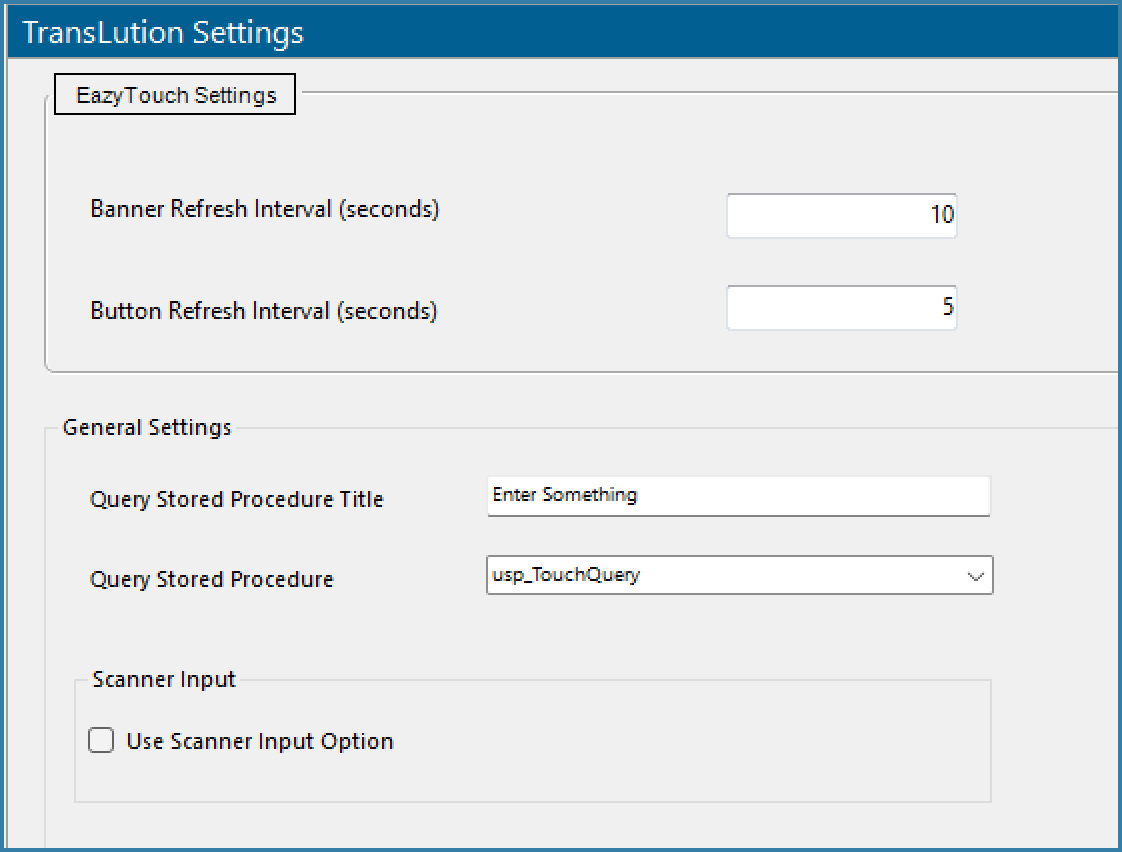
TransLution Settings
The EazyTouch settings apply to Windows device only. It is possible to define the interval at which the stored procedures that control the button colours or the banner text on Windows EazyTouch devices are executed.
The General Settings apply to both Android and Windows.
Query Stored Procedure - this is the stored procedure name that is executed on the query button on both clients.
Query Stored Procedure Title - this is the name of the window the users sees when executing a query function.
Use Scanner Input Option specifies if the selected company will be required to support steps with scanner inputs only.