General Post Timings
The General Posting Service can be setup to stop posting at certain times. The service will run all the time but if it is outside of the posting window then nothing will be posted to Syspro. Scanning can still contine and the data will still be logged. It will stay in a ready to post status (5) until the service timer mves to start posting again.
The file is found in the folder C:\Program Files (x86)\TransLution\TransLution General Posting Service as shown below.
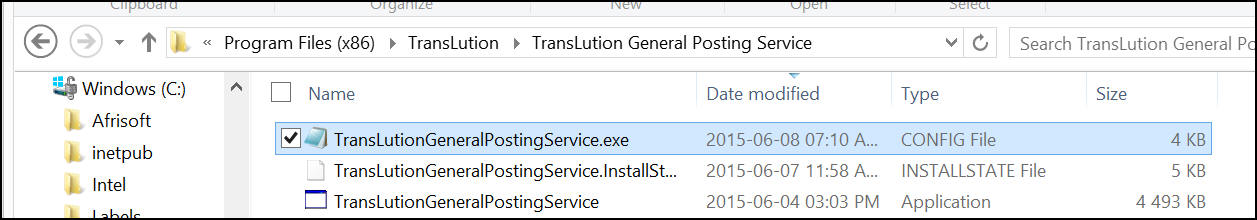
General Posting Service Folder
The setup is done by modifying the START and STOP keys in the XML file as shown below. In this example, the service will run only between 07:00 and 09:00 each day. If you want the service to run all the time, set the start time to 00:00 and the stop time to 23:59. This is the default at install.
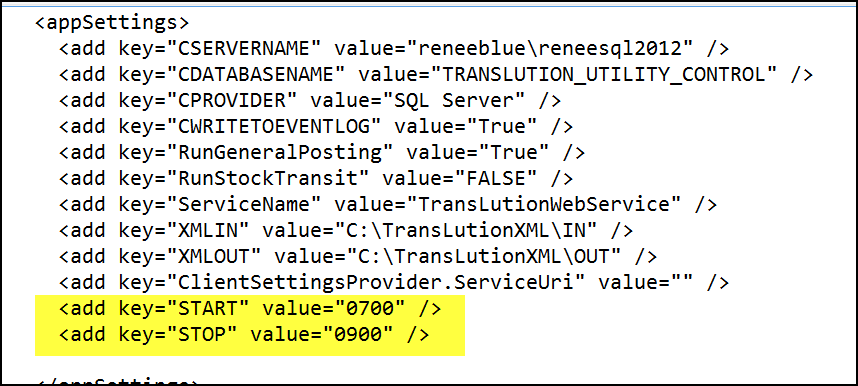
Defining Start and Stop Times for Posting