Installing the ERP Service
The TransLution ERP Service must be installed on the same computer as where Syspro is running. It is the only piece of TransLution software required on the Syspro Server.
The screen shots below serve to guide you through the process of installed the TransLution ERP Service.
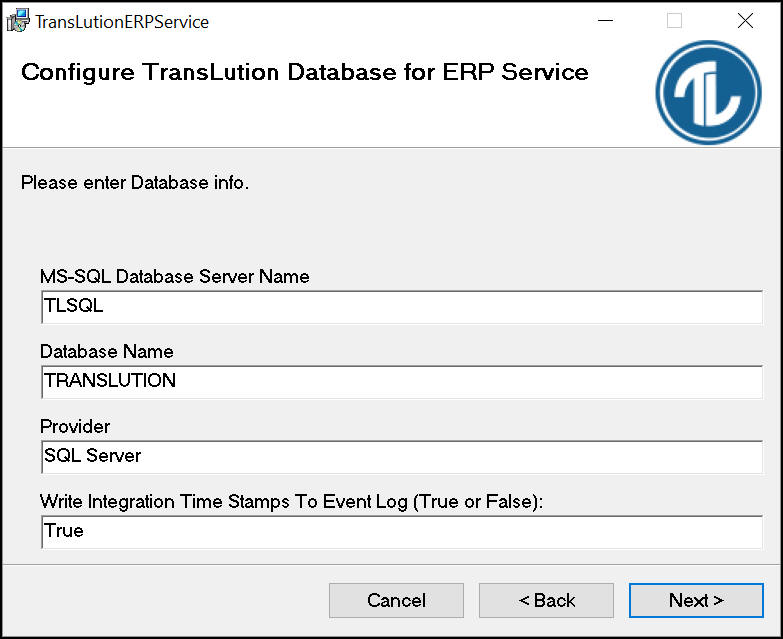
Enter the name of the TransLution database server and the TransLution database.
Provider is to be left as SQL
Leave writing to event log as true
Click Next
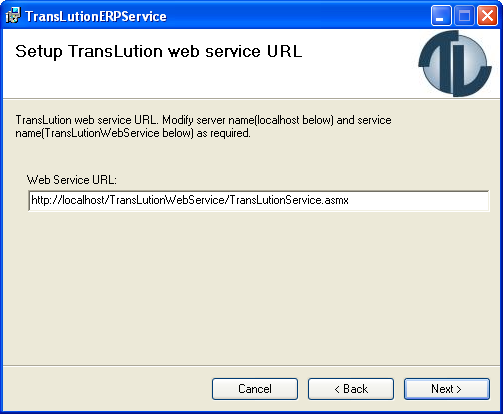
Leave the Web service name as the default
Define the TransLution server name if the ERP service will not be installed on the same computer as the TransLution server (replace Localhost with the TransLution server name)
Click Next
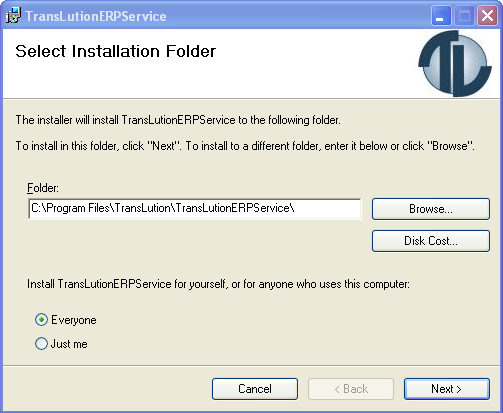
Leave the default installation folder
Select Everyone (this is not the default)
Click Next
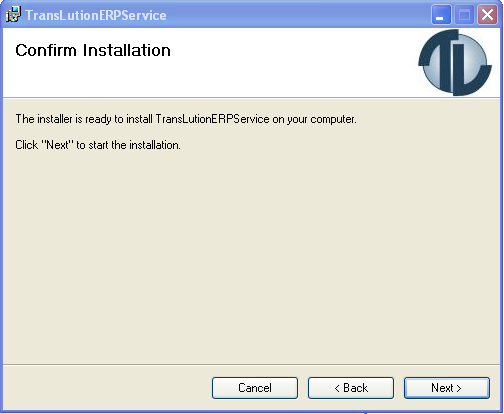
Click Next and a message will appear telling you that the ERP service was successfully installed.