Managing Function Area Sets
In order to manage multiple versions of the same function area we need to be able to group all the same functions into a single set so that they can be viewed together in order to make the process of managing these sets easier.
The function area set maintenance form is shown below.
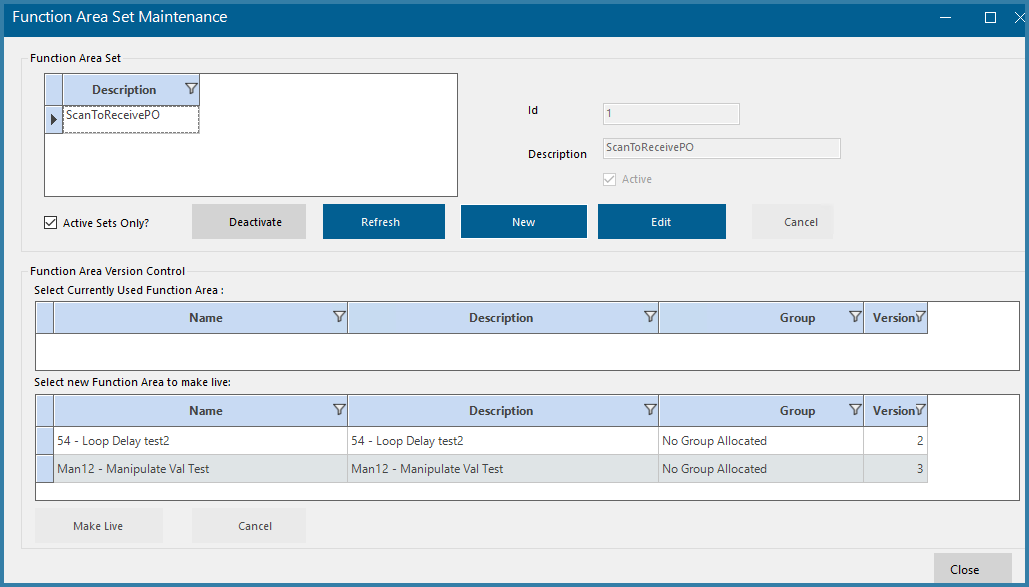
Function Set Maintenance Form
Users can use this form to manage sets and also to make a specific function in a set the 'Live' or in use function. In the example above, the function 02-ProgressGrid is the function currently in use. If the user selects version 2 of the function and clicks on the Make Live button then all permissions for the original function will be replaced by permissions for the new function.
This is why the function area description should always be the same for all the functions in a set - this way the user will not notice any change between functions.
Please note however that the image allocation for the functions must be done before allocating permissions.