Managing Layouts
If a user is defined as a Super User in EazySetup then when the user opens any overlay function on EazyTouch they will see the Layout button as below.
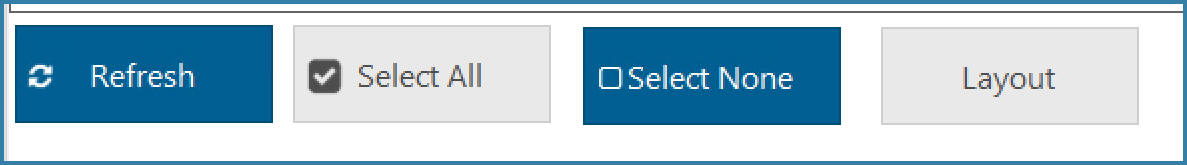
Layout Button on Grid Overlays
This buttons opens the Layout management form which allows the user to define a number of custom layout options - line colours, font size and filters. It is also possible to do things like change the grouping and row height directly on the form and then open the layout form and save the changes.
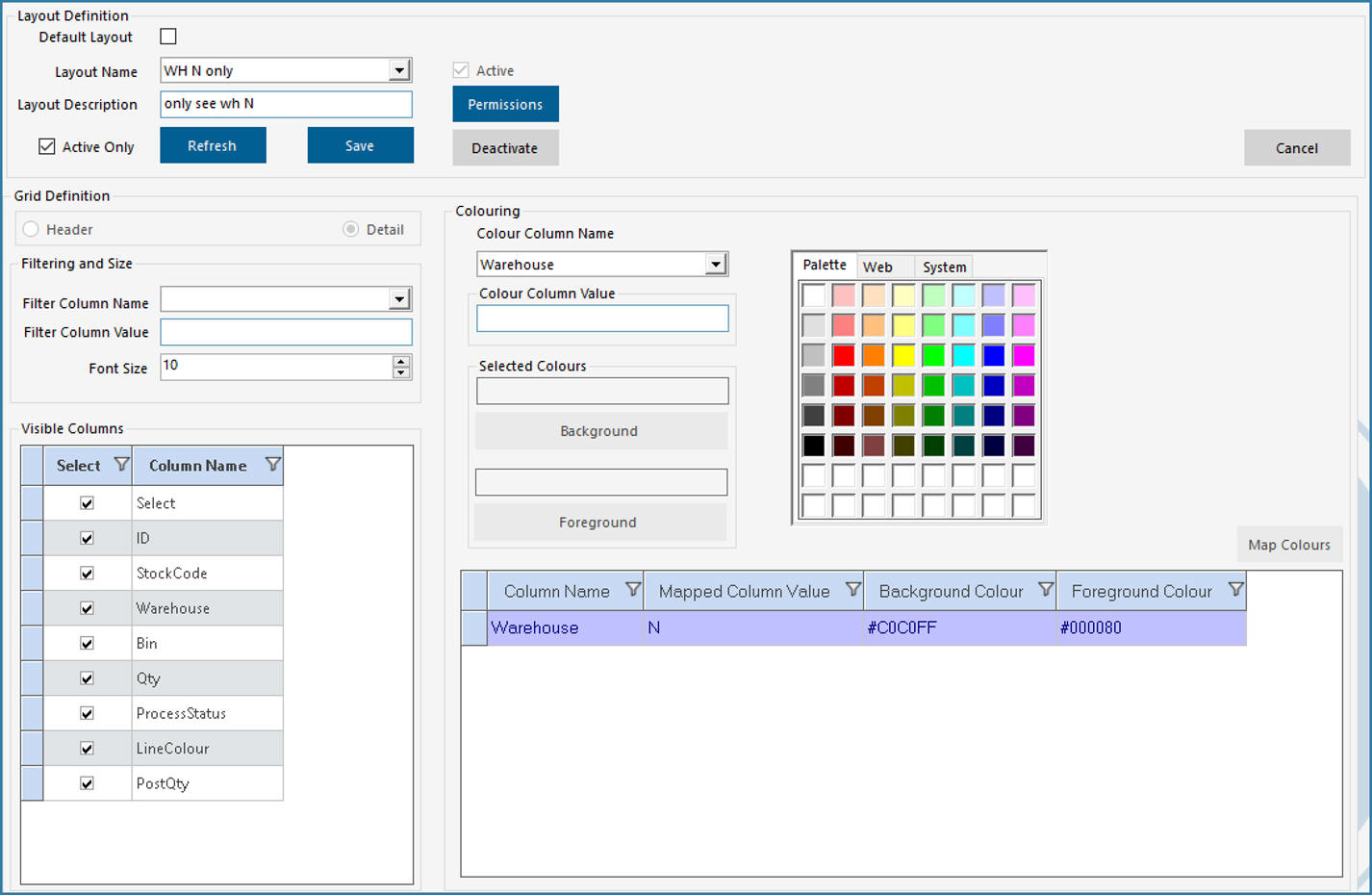
Each overlay is allowed one default layout and then any number of layouts that can be allocated to Users or User Groups. If a user is not defined as a super user they will generally see only the default layout. However if they have been given access to one or more layouts then they will be presented with a list of layouts to view.
A use of this would be that for example a single overlay can show all sales orders in Syspro. Users in each warehouse can be limited to seeing a single layout showing only the orders in their warehouse but the warehouse manager for example will be able to see multiple layouts to view orders in different warehouses.
Note that it is possible to define colours for both the header and the detail grids on a General Grid.