Using Layouts
TransLution allows end users of EazyTouch who have the right levels of access to manage their own layouts for all TL Selector and General Grid Overlay forms. It is also possible to make some changes to the buffered post overlay but the options are slightly more limited.
The first part of the layout management is done in Configurator using the Layout form below. Layout details can be managed directly in EazyTouch as described here and defining permissions to view layouts are described here
This form defines for each type of overlay what the defaults would be in terms of colours and font size. On the buffered post overlay there is an option to choose to group by the Job ID or not.
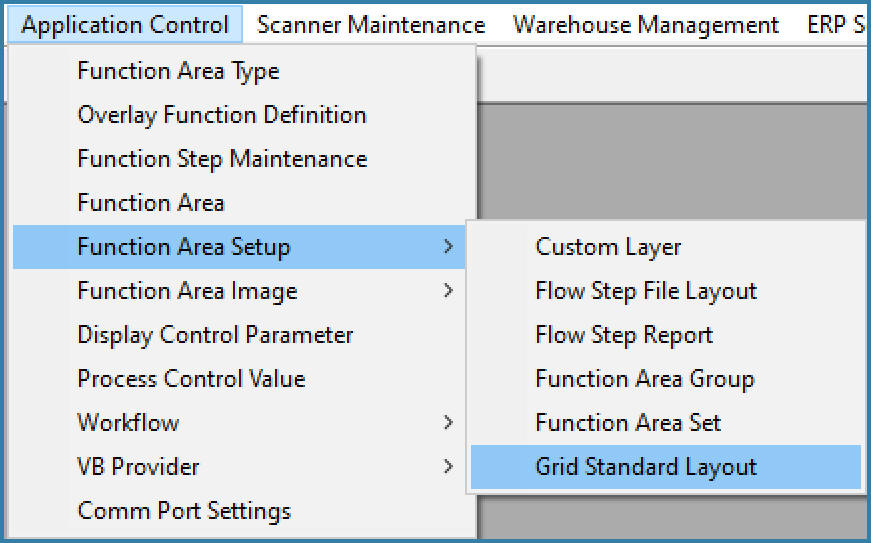
Accessing the Standard Grid Layout form
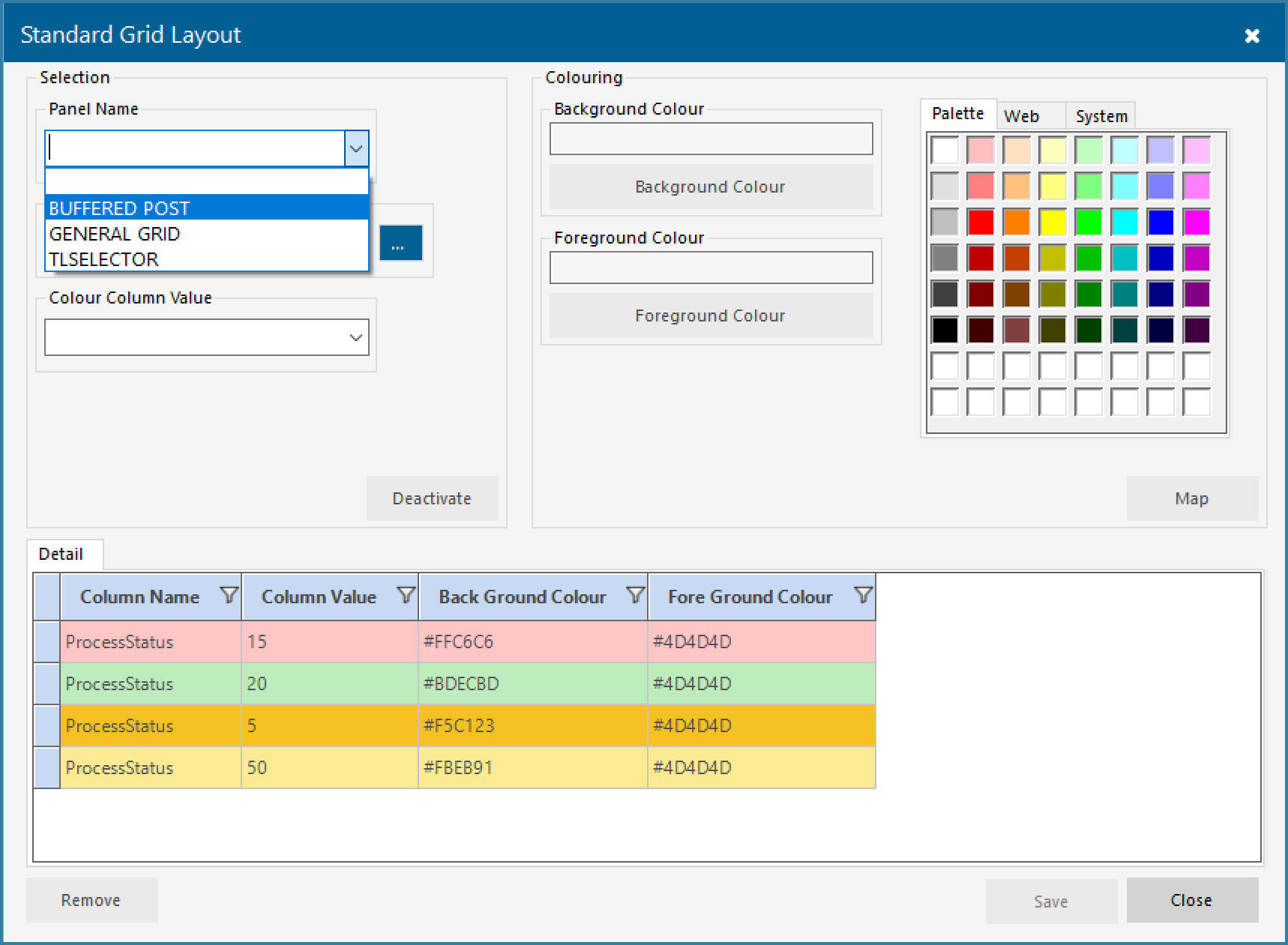
Standard Grid Layout Form
This form is useful is you would like to use a different set of standard colours on grids. It is however also possible to define colours per layout which is done on each layout. This is covered in detail If a user is defined as a Super User in EazySetup then when the user opens any overlay function on EazyTouch they will see the Layout button as below.
This buttons opens the Layout management form which allows the user to define a number of custom layout options - line colours, font size and filters. It is also possible to do things like change the grouping and row hieght directly on the form and then open the layout.
If a user is not defined as a super user they will generally see only the default layout. However if they have been given access to one or more layouts then they will be presented with a list of layouts to view.
A use of this would be that for example a single overlay can show all sales orders in Syspro. Users in each warehouse can be limited to seeing a single layout showing only the orders in their warehouse but the warehouse manager for example will be able to see multiple layouts to view orders in different warehouses.