Quality Manager Configuration
TransLution V4.10 has various Quality Manager configuration forms which are described below. All the initial setup to support these forms is done using Master File Maintenance
The Quality Manager Configuration forms are found on the main TransLution menu as shown below
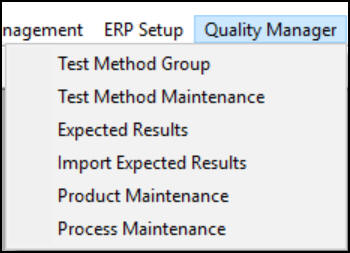
Each form is described separately.
The first step is to define the products that will be tested and the product category they belong to. This is done on a single Product Maintenance form. It is also required to build a list of Test Methods and categorise them which is also done on a single Test Method Maintenance form. Each group of tests that will be done together is called a Test Method Group or Process. There is a form to define the Process names and then another form to link Test Methods to a Test Method Group. This defines a group of tests that will be performed on product samples. Once this has been done, the next step is to define for a given product, what the Expected Results are. The same set of tests can be preformed on different products but of course different results will be expected.
The final option is the ability to Import Expected Results. If there are a large number of products, manually entering results for each product can be very time consuming. The import utility is intended to simplify that process.