Using SETUP BusinessObjects
Most of the time the communication to Syspro requires posting transactions - doing a Job Receipt, Adjusting Stock etc. These are all called Transaction Posting business objects and are identified by the fourth letter of the Business Object name. This is always a 'T'. Some examples are:
INVTMA
INVTMO
WIPTJR
WIPTMI
TransLution however also supports what are know as SETUP business objects. These business objects allow users to change setup items in Syspro directly from the scanning system. Examples where this would be use are things like: Changing the default bin for an item, taking lots off hold etc.
The Business Object definition requires one change from the standard business object setup in order to make this work. When using a SETUP business object, you have to tell Syspro what you are doing: ADD, UPDATE or DELETE. The change in the TransLution XML setup is that you are required to specify this item when defining the XML for a SETUP Business Object.
This is done as follows. In the example below the business object call will update the stock code description. ADD and DELETE need to be specified when ADDING (for example a default bin) or DELETING something. This is the only change that is required. The business object can now be called from a scanning function in the same way as any other business object. Please note that a space is required in the text before and after the #UPDATE, #ADD, # DELETE as follows:
<!-- #ADD -->
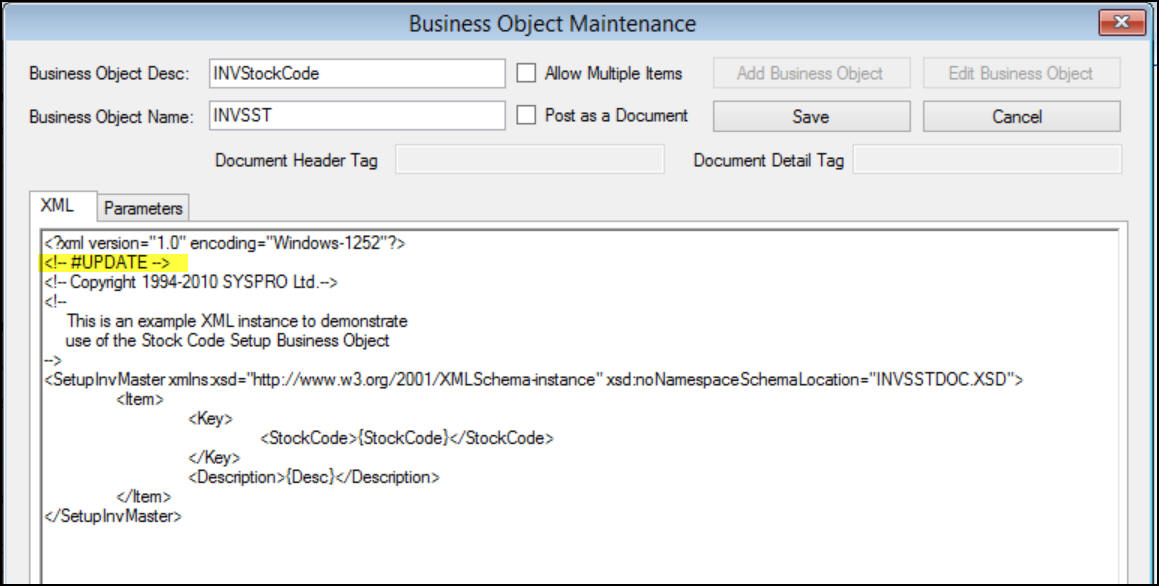
XML for SETUP Business Objects