EazyScan Auto Update
The auto-update feature is one that allows the EazyScan software to check the current version of the software every time it starts up and compare it to the server version of TransLution. If these versions do not match, the EazyScan version on the scanner is automatically update to the new version. This section of the help describes how to enable the EazyScan Auto-update capabilities.
Installing EazyScan Update
When copying and installing the EazyScan CAB files, the same folder that contains EazyScan also contains a file called Eazy Scan Update. When doing the scanner install, both CAB files must be copied to the scanner and installed. The Update application is the one that checks the versions and manages the update process. Once this application has been installed once it should not be necessary to install software directly on the scanner again. If you are unsure how to install software on the scanner, there is a separate EazyScan Installation document.
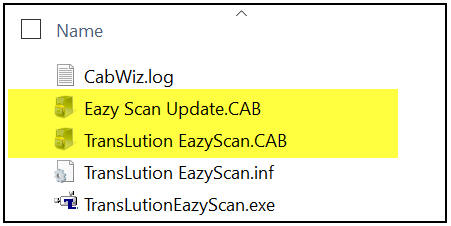
This is all that is required initially. The following steps apply when there is an upgrade released. They allow the device to download the updated version and update the version they are currently running.
Updating the EazyScan Version
When a new version of EazyScan is released, it is necessary to copy the scanner files to the Download folder manually. On the machine where the RF Server is installed, using Windows Explorer, browse to the RF Server folder. In that folder create a sub folder called Download if that does not already exist. The full path is shown below.
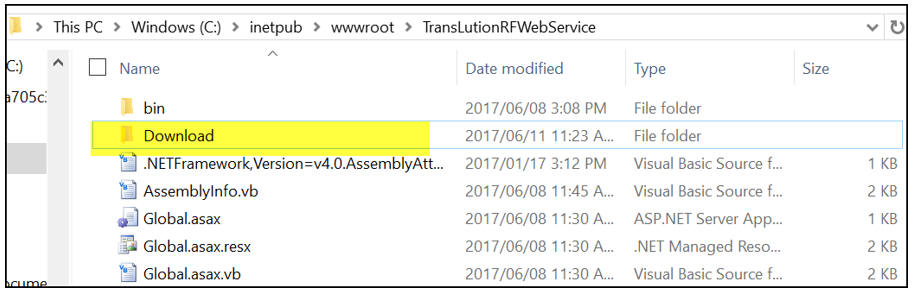
Now, in the TransLution Installation folder, there will be a file called TransLutionEazyScan.exe as shown below. Copy this file to the Download folder. This is all that is required on the server. The EazyScan client will now find this file and update itself.
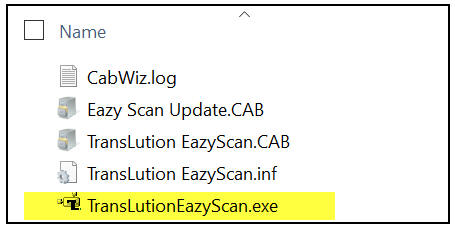
Running EazyScan
After the server has been updated, the next time the users run EazyScan they will see the following messages:
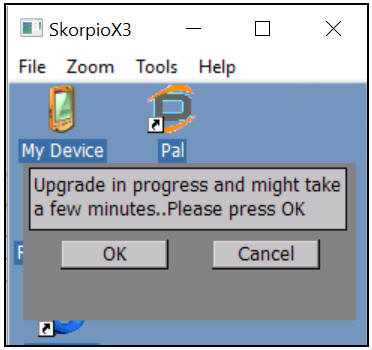
Clicking OK will open the following
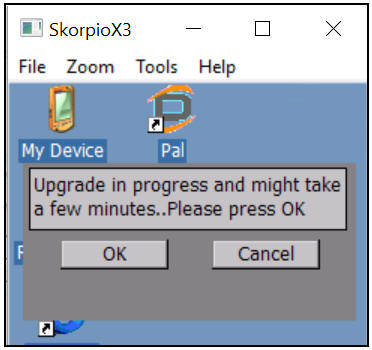
Once the update is complete, the user will be able to log on as normal.