Release Notes V4.0
Release Date 18 Apr 2016
Release Summary
The main change it TransLution 4.0 is that we have focussed on making the setup of scanner functions significantly easier. This is a mechanism that is intended to allow more people to configure TransLution more quickly than ever before.
There have been a number of other changes based on customer requests such as changes to the General posting service and scanning enhancements which are described below.
Step Maintenance
The new mechanism of defining scanner functions uses what we call step maintenance where each operator or system action is defined as a step. The intention is to show the sequence graphically but initially, the step sequence will be shown in a series of grid panels as shown below.
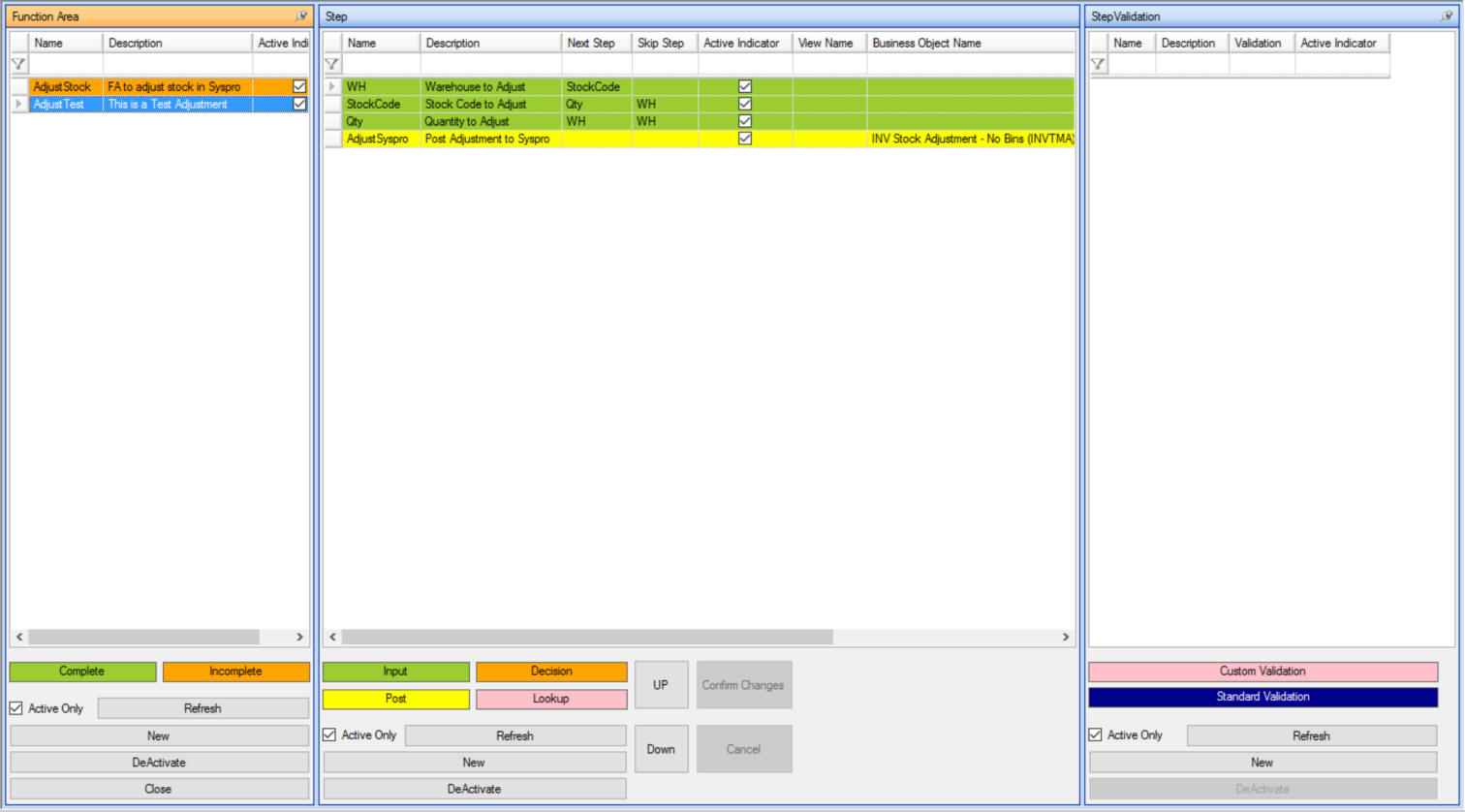
Step Maintenance Form
General Posting and ERP Services Service
We have made a few changes to our General Posting Service, this service is now protected by licensing like the EazyTouch overlay and device count features.
We also now support SYSPRO WCF as an alternative to the Encore DLL for communication to SYSPRO. The key benefit of this is that it offers better support for a distributed architecture and our initial tests show improvements on processing speed for large volumes of transactions.
Bearing in mind the transaction volumes item mentioned above, we now allow the number of rows processed by the General Posting Service to be configured. We previously defaulted to posting 100 rows at a time but this can now be increased when using WCF if required.
Finally, when posting documents (e.g. creating sales orders or dispatch notes) the General Posting Service did not handle posting XML parameters but only XML tags. This has been changed.
Installation and Upgrade Enhancements
We have combined the RF Server and TransLution Server into a single application. Our experience showed that these two applications were never installed separately so in order to simplify the installation process they are now a single application.
We have also enhanced our upgrade utility so that in addition to doing a database compare and adding all required master data to the database, it now also allows an empty database to be created with the required Admin permissions to be preconfigured. The utility now will also change column format differences where possible (I.e. column sizes will be increased but not decreased) and MAX data types and foreign keys are also managed now.
Visual Basic Provider
We have extended the data passed to our Visual Basic Provider Utility to include the connection string to the database. This offers two benefits, not only can VBP code now be written without the need for users to specify the connection string manually, the far more significant benefit is that VBP code can be moved between databases and servers without needing to change the code. This will make hardware upgrades significantly easier than before.
The upgrade utility has been written to add a method to all existing VBP code that will split out the connection string to ensure that VB code written before the upgrade still works.
We have also extended the VBP functionality so that the VBP of the Finish button is now function area specific rather than global.
Other Enhancements
We have made various changes to improves the implementation and end user experience
- The TOUCH_FUNCTION_AUDIT table was released in V3.61 as a way to tell implementers which function area was active on a given device. This helped to make the banner data more useful. This has been extended to set the function area to zero when the user finishes a job or cancels out of a job.
- Now that users can log onto more than one company, we have added the company name of the EazyScan and EazyTouch forms to make it easier for a user to know where he is working.
- The file that stores the EazyScan configuration data (Temp.xml) has been moved from the Program Files folder and is now stored in the TransLution Settings folder. This was done for those cases where access to the program files folder was an issue for IT security.
- We have added a new feature on EazyScan prompts which allows them to be configured to be scanned only. This is to ensure that users do not enter data directly onto the scanner but actually scan the barcode as required. This is configurable on a per prompt basis.
- On the Concurrent Prompt overlay, the VBP buttons were not passed the ID of the active job. This has been changed
- The EazyTouch password can now be configured to be alphanumeric and any length from 4 characters upwards. This allows sites to set up the EazyScan and EazyTouch passwords to be the same.
- If we have a Directed Prompt with a Suggestion Stored procedure defined, the two messages are now appended rather than the suggestion being overwritten.
- The application names for the RF Scanner and Touchscreen have been changed to EazyScan and EazyTouch to have the product names match the names in general use.
- We have added a progress grid to both EazyScan and EazyTouch. This allows users to see a view of what they have scanned within a scanner job which can be very useful when scanning large amounts of data. An example of this is shown below. This grid is structured with a line per scan and the newest scan at the top. This can be structured any way you prefer.
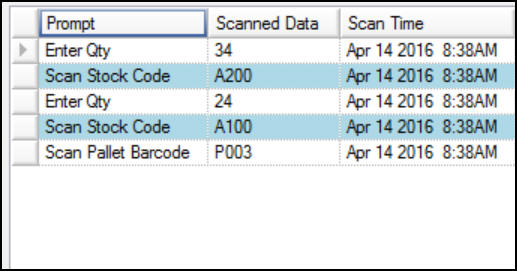
Progress Grid