Release Notes V5.4
Release Date - 12 Sep 2019
Release Summary
Version 5.4 has some significant new features that we hope will prove to make product implementation and configuration significantly easier. The key changes are that we have added in the ability to call subroutines from a TL Selector or General Grid overlay rather than only being able to execute VB code. This should make it significantly easier to act on data in a grid. This change is currently supported only in EazyTouch but will be extended to Android in a future release.
There have also been significant changes made to how users and companies are maintained. The two standalone applications have been replaced by a single EazySetup application to allow for all setups to be done in a single place.
Other changes described below include significant changes to ERP communications with Syspro and some changes to Quality Manager
Calling a Subroutine from a Grid
When linking customs buttons on a grid overlay it is now possible to link these buttons to a subroutine as well as VB code. This makes it easier for people who do not have experience with writing VB code to be able to act on data in the TransLution grids. In V5.4 this feature is supported only in EazyTouch and not on Android.
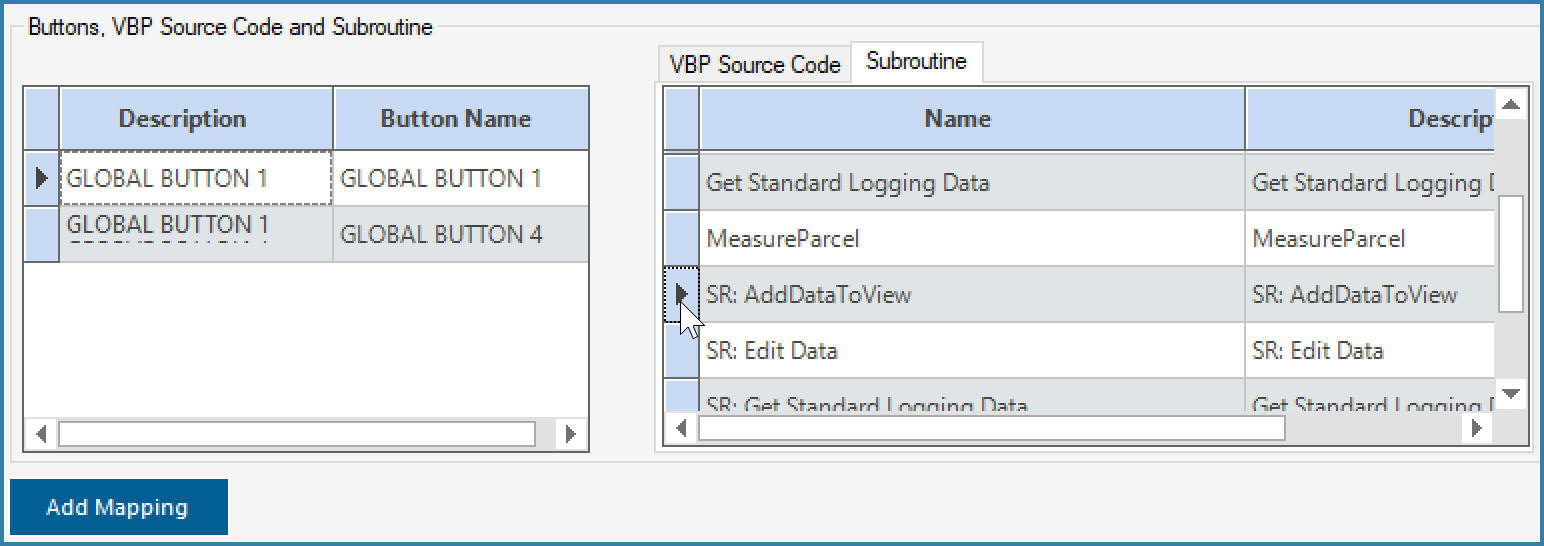
Mapping Buttons to Subroutines
EazySetup
This is a new application intended to replace User and Site Maintenance. The goal is to have all the setup options in a single place. EazySetup is released with a full on line help of its own.

EazySetup
Improved Mapping
In keeping with our goals to make the product easier to use, we have extended the mapping form to allow for a range of standard values to be mapped. Previously when we wanted to map the user name or the Scanner name for example, this data had to be retrieved using a subroutines before it could be mapped. This is no longer necessary.
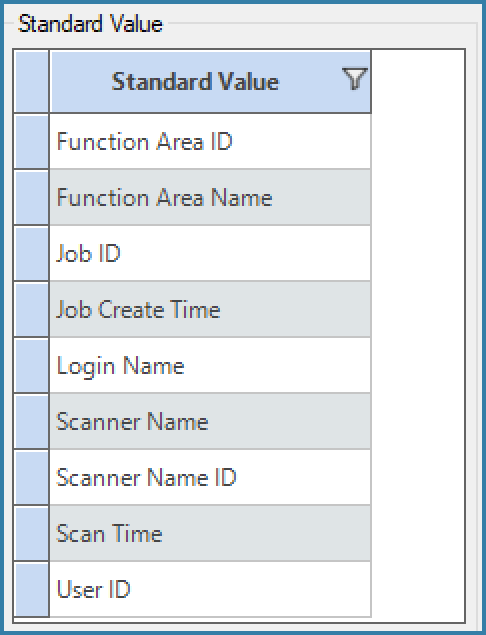
Standard Value Mapping
In Process Results Capture
We have added the In Process Results Capture overlay to EazyTouch. The quality manager overlays are fully supported now in EazyTouch. They will be added to Android in a later release.
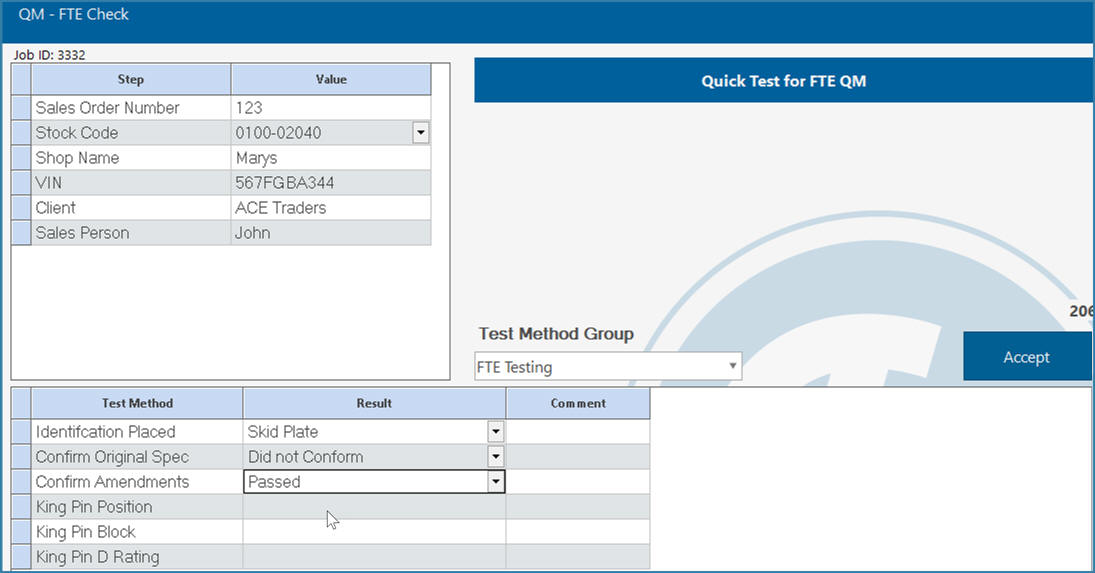
In Process Results Capture
Syspro Communications Changes
There have been significant changes made to posting to Syspro. All changes are covered in detail in the on line help but some highlights are:
- Pooled and Fixed users - This extends the scalability of the system significantly
- Dependent vs Independent Steps - Allows us to optionally link post steps in a single function
- Option to define the Syspro Instance
- Option on a post step to define which Syspro company to post to
Other Enhancements and Bug Fixes - Android
We have various other changes to improve both the implementation and end user experience
- Password type inputs no longer show on the next step
- Defaults work on the first step
Other Enhancements and Bug Fixes - EazyTouch
- Support for Yes/No added on full screen errors
- Support for Retry/Buffer added on Full Screen errors
- The progress grid no longer shows the ID column on the grid
- Support for USB communications
- The configuration file for EazyTouch is now stored in TransLutionSettings rather than Program Files meaning that setup are not lost when upgrading
Other Enhancements and Bug Fixes
- When importing a function area with VBP code that was more than 8000 char not all the code was copied. This has been fixed
- Authentication option added to Print Steps
- Can now map the number of copies required on a print step
- Can map the required printer on a print step
- On importing a function area, the version is checked and an error is shown
- A Purge utility has been added to purge old transaction data (core tables only)
- When trying to import function areas from an older version you are given an error message.