Release Notes V5.6
Release Date - 23 Mar 2020
Release Summary
Version 5.6 has a large focus on extending the Android functionality to be closer to the current EazyTouch functionality. With that goal in mind, Android was extended to support the two Quality Manager overlays and also to support the ability to call a Subroutine from both a General Grid and a TL Selector grid.
Additional changes include the ability to setup the permissions for EazyQuery using EazySetup and also some enhancements to the way data is logged after doing a post to Syspro.
Finally, we have added a new Step Type to TransLution to support EDI Transactions. There are new Configurator forms to build the EDI definitions and changes to the flow step maintenance form to add the new step type. The Background processing service has also been extended to create the EDI files and place them in the required folder for upload to the remote system.
Calling a Subroutine from a Grid on Android
This is a replication of the process on EazyTouch from Version 5.4 and you can now call the same subroutine from a grid on either Android or EazyTouch. There are no differences in setup.
EazySetup Extensions
There are two new EazySetup forms. The first is to allow Applications to be managed (for example EazyQuery) and the second is to define access to menu options in that application. By adding these features we have removed the need to use Site or User Maintenance for any TransLution applications.
Improved Logging from ERP Posts
We have added some more data to be saved when doing posts to Syspro. There are three new fields as shown below:
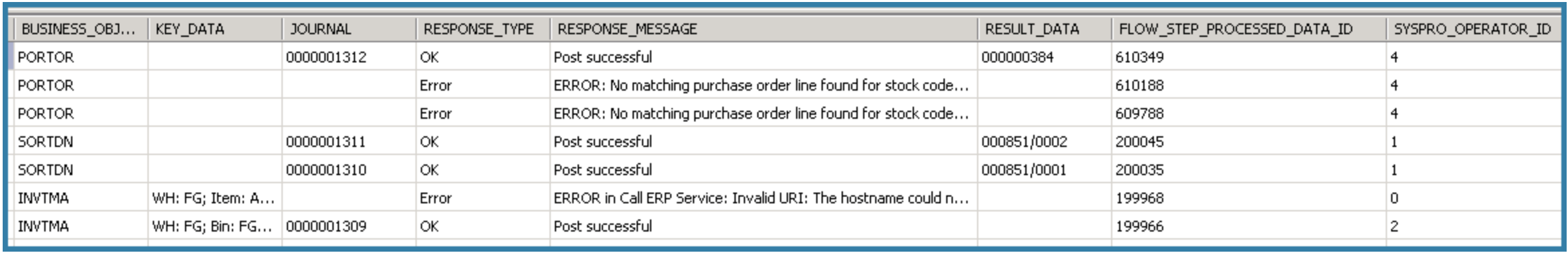
RESULT_DATA: For a post that creates a document such as PORTOR creating a GRN and SORTDN creating a dispatch note, the document number is stored in the Result Data column
FLOW_STEP_PPROCESSED_DATA_ID: This refers to the row on the flow step processed data that called this post step (only for live posting from step or table)
SYSPRO_OPERATOR_ID: This is the ID of the Syspro operator that was used to make the post. This is useful if your post fails due to operator access or password issues. This will tell you which operator caused the error.
The business objects that currently populate the result data column are:
SORTSC - GtrReference
PORTOR - GRN
SORTDN - DispatchNoteNumber
PORTOI - PurchaseOrder
INVTMT - GtrReference
SORTOI - SalesOrder
SORTCI - CreditNoteCreated
SORTIC - InvoiceNumber
SORTCH - CreditNoteCreated
WIPTJB - Job
Quality Manager Extensions
We have added both the In Process Results Capture and the Test Method Results Capture overlays to Android. These require an Android tablet to run.
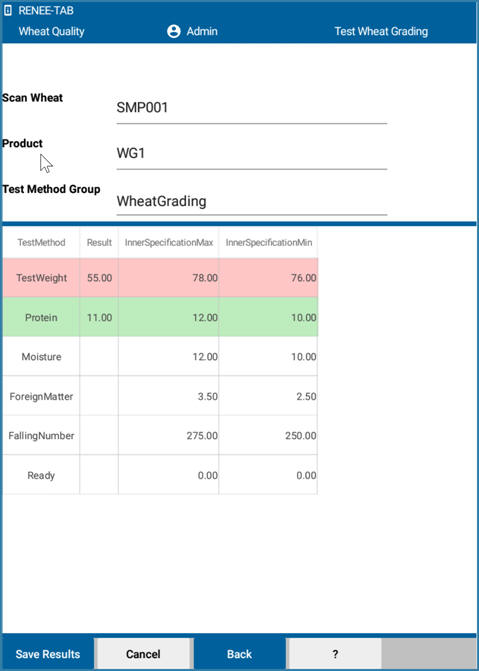
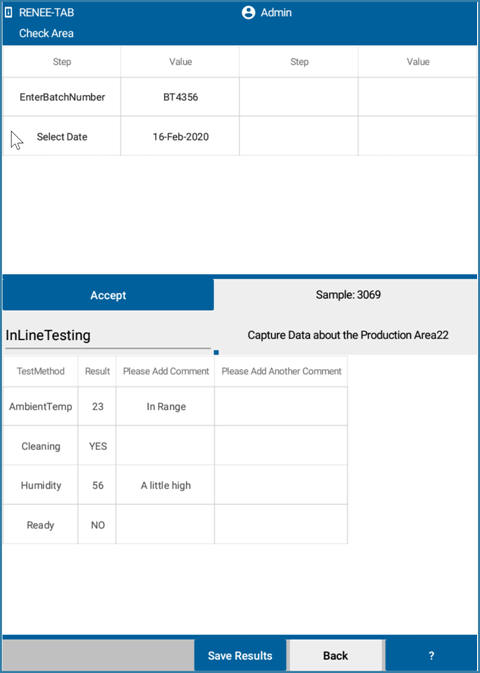
Other Enhancements and Bug Fixes - Android
We have various other changes to improve both the implementation and end user experience
- We have fixed the situation where Suggestion prompts were not always showing
- Defaults work on the first step
Other Enhancements and Bug Fixes - EazyTouch
- We have changed the form display slightly and moved the TransLution job ID to the RHS of the screen and renamed it TL ID. This is to prevent confusion.
- EazyTouch no longer uses the RF Web Server and IIS for communication. It only uses WCF. This means that only sites running the Windows Scanners with EazyScan now requires the RF Server to be installed.
- The QM Test Method Result overlay had an error when capturing large numbers (over 10000) and the last digit was truncated. This has been fixed.
- Calling a subroutine from a General Grid Overlay showed the wrong description. This has been fixed.
Other Enhancements and Bug Fixes
- On Configurator, when resetting the identifiers on a scanner the scanner was changed to be concurrent. This has been fixed
- Authentication option added to Print Steps
- The VBP and Subroutine Mapping form previously displayed active and inactive VBP code. Now only Active code is shown
- On the same form, if the first function on the list was an overlay, the tab to select a Subroutine was not shown. This has been fixed.
- The mapping form has been standardised across all areas where it can be used
- Subroutine parameters can now be mapped to reports parameters for a print step inside a Subroutine.
- On EazySetp the selection to log XML files or not on a post was ignored. This is no longer the case
- On EazySetup the form to allocate users to companies has been changed to have a similar look and feel to other forms of the same type.
- There was an issue on Eazysetup whereby when creating users from the Allocate Users to company form that the incorrect password length validation was being done and all passwords had to be 8 char long regardless of the setting against the site. This has been fixed.
- We have added some indexes to tables to improve the performance of the system.
- When creating a new common database, a row for the Print Service is now added to the TransLution Services table.